To add a new medical device to the portal catalogProDoctorov, follow these steps:
(1) On the main page of the portal http://prodoctorov.ru select the city where the medical facility you want to add is located.
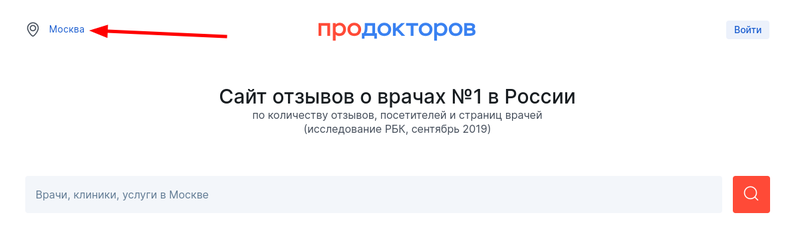
(2) In the search box, specify the name or address of the medical facility that you want to add. Make sure that the same page is not already on the portalProDoctorov.
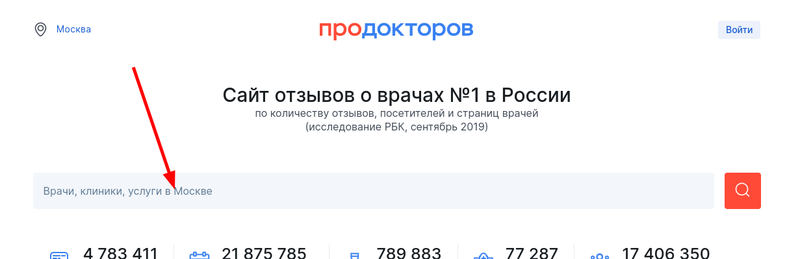
(3) If the clinic is not already on the portal, a page will appear with a suggestion to add a clinic. Click on the link "Add clinic to city N".
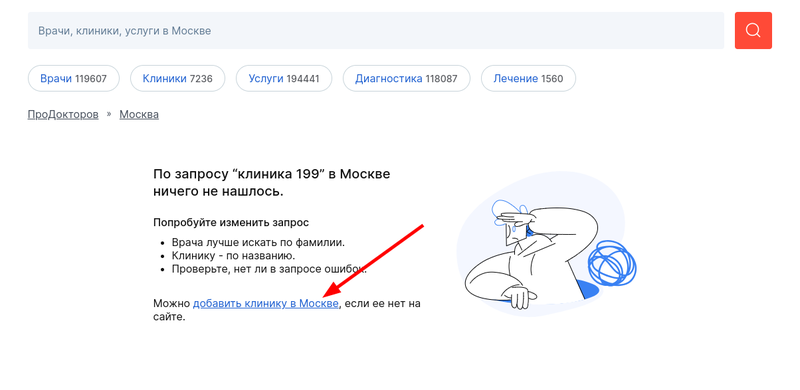
(4) Fill out the form to add a clinic. Confirm that you are not a robot and click on the "Submit for moderation" link.
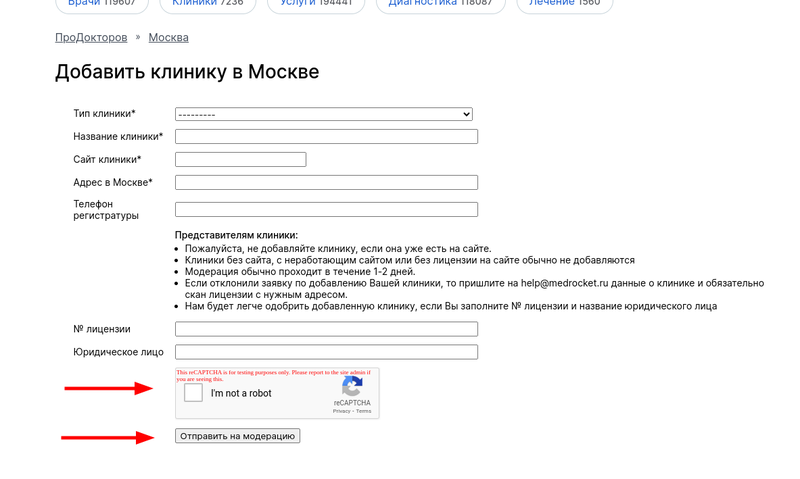
After the moderation is successfully completed, your clinic will appear in the catalog. If you have fulfilled all the requirements, but the clinic still has not appeared in the catalog after 3 business days, please write to help@medrocket.ru .
Attach to the letter: photo of the facade of the clinic; license number for medical activity;
link to the official website.









