If you don't have access to your personal account yet, read the instructions and apply for access — it's free!
1. Log in to the clinic's personal account.
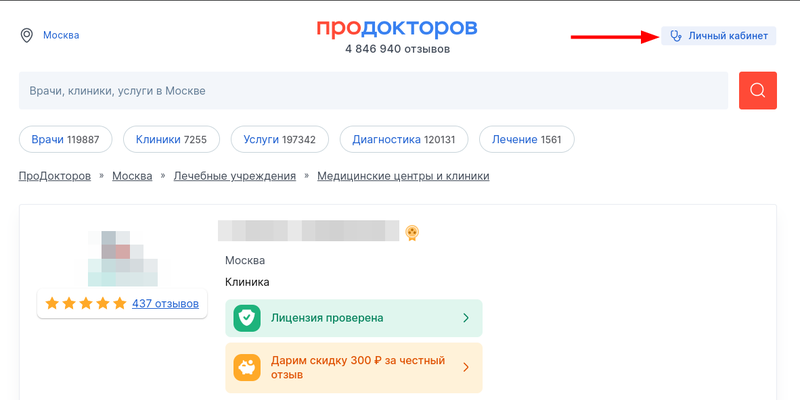
2. Go to the section «Виджеты».
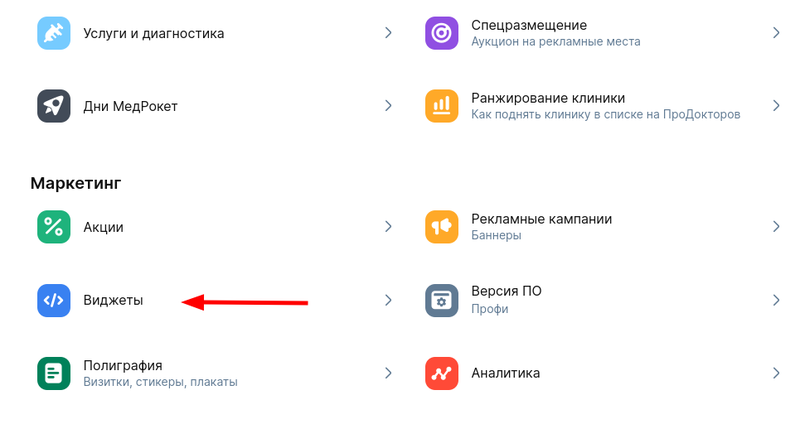
3. Select the widget and click on its name to go to settings.
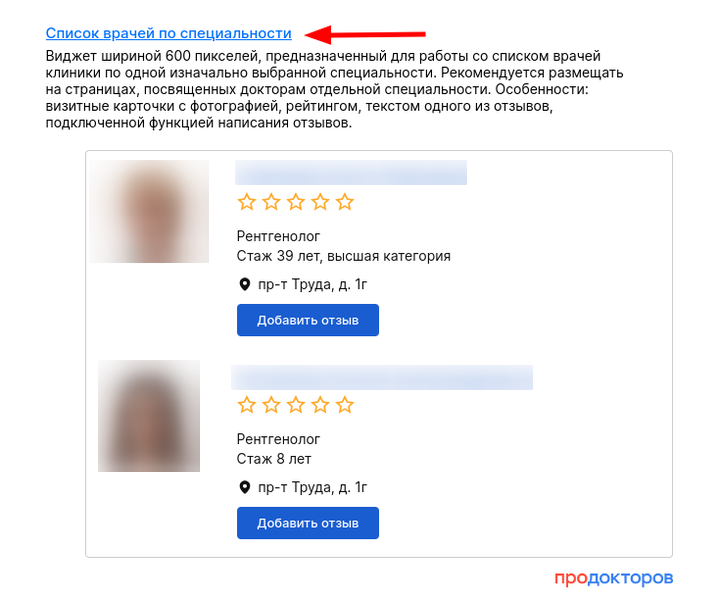
4. Set up the widget and click on the button«Сохранить».
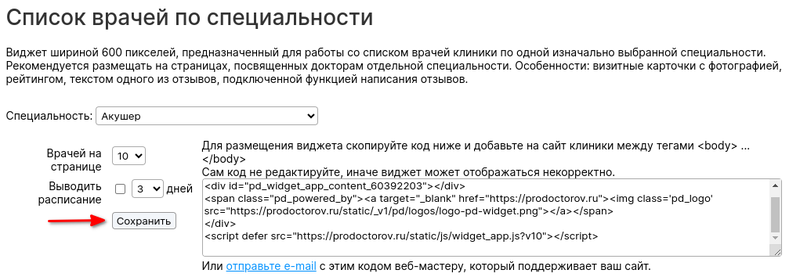
5. Send an e-mail with the code to the webmaster who maintains your website.
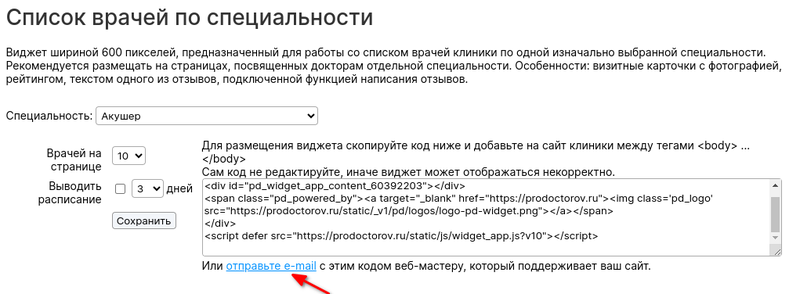
The widget installation is complete.









