1. Go to the main page of the portalProDoctorov.
2. Specify your city.
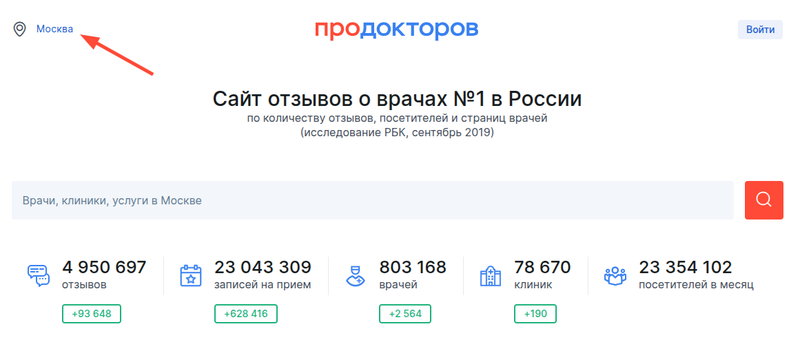
3. Write the doctor's specialty in the search bar. Select the appropriate option from the drop-down menu. For example, gastroenterologists.
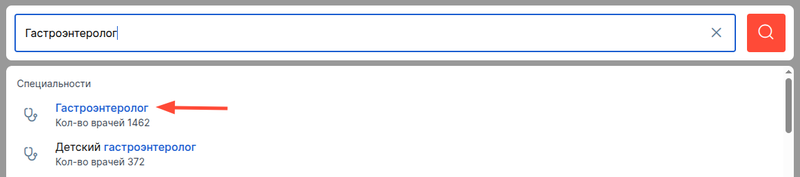
4. Select the main filters
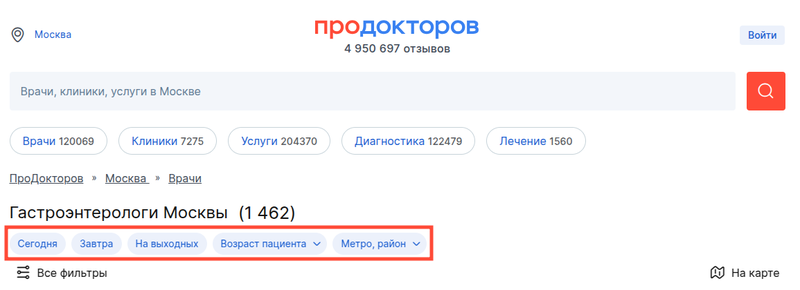
Or use all the filters to quickly find a doctor with the right qualifications, location, appointment date, and other criteria.
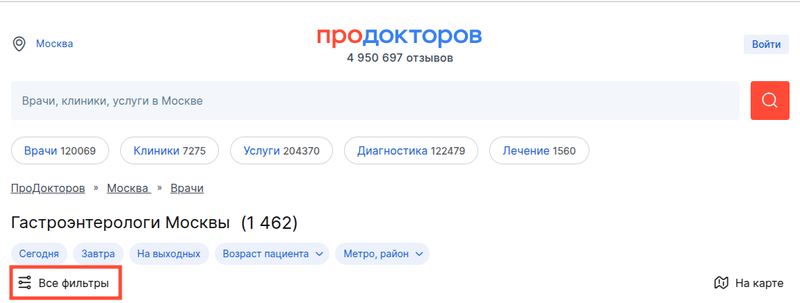
Filters 
The button «Все фильтры»will help you find a specialist tailored to your needs.
If necessary, you can select:
— Type of appointment: In the clinic, At home, Online,
— Change your specialty,
— Suitable dates and times,
— Metro and district,
— Age of the patient,
— The cost of admission,
— Experience: from 5 years, from 10 years, from 15 years,
— High rating,
— What does the doctor treat,
— Additional specialty,
— Online recording,
— Record at the Club price,
— Gender of the doctor,
— Minimum category: First, Second, Highest,
— Minimum academic degree: Candidate of Sciences, Doctor of Sciences, Professor,
— Type of sorting: By recommended, By rating, By cost
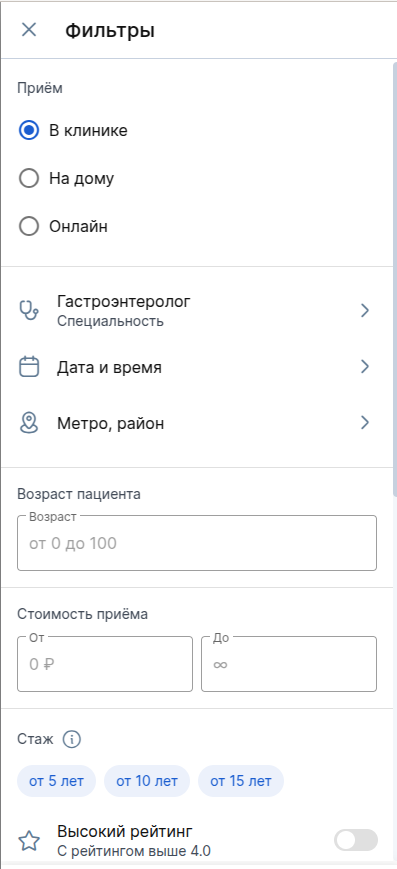
Click «Показать врачей»to apply a filter based on the selected criteria.
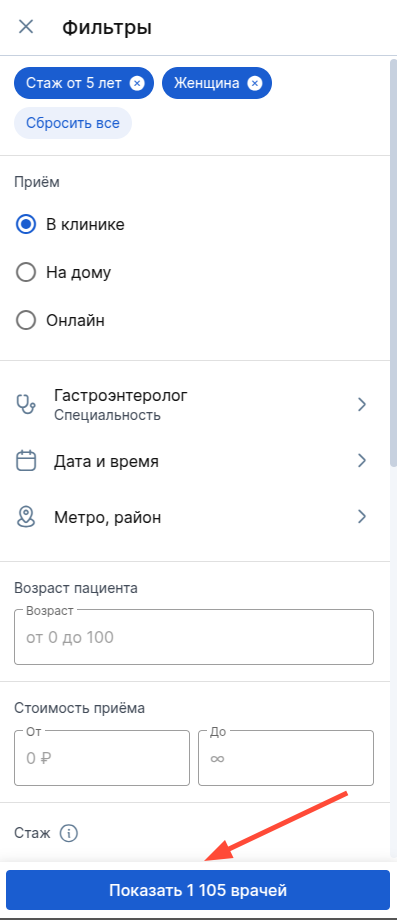
Filter«Дата и время» 
It will show doctors with free windows. You can select one date or several in a row, as well as a time range.
How to select multiple dates 
Example: the dates from March 17th to March 20th inclusive are suitable. First you need to press 17, then 20. The selected dates will be highlighted in blue. Click «Применить»to save the filter.
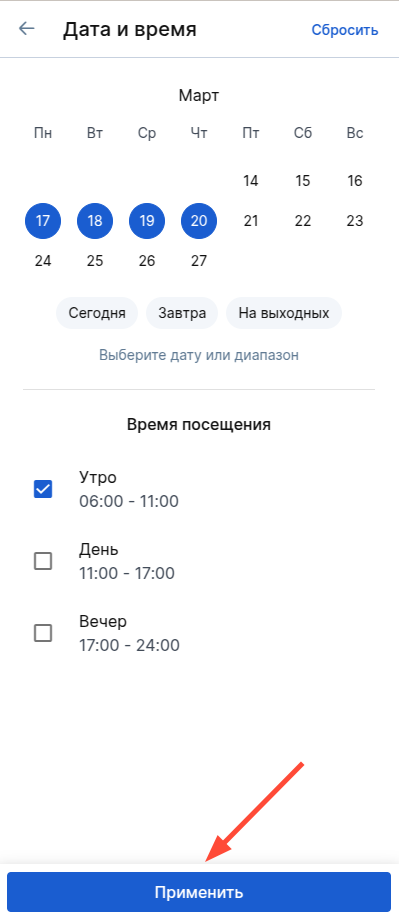
Filter«Метро, район» 
If you need to find a specialist near the metro or in a certain area, use a filter«Метро, район». Click «Применить»to save the filter.
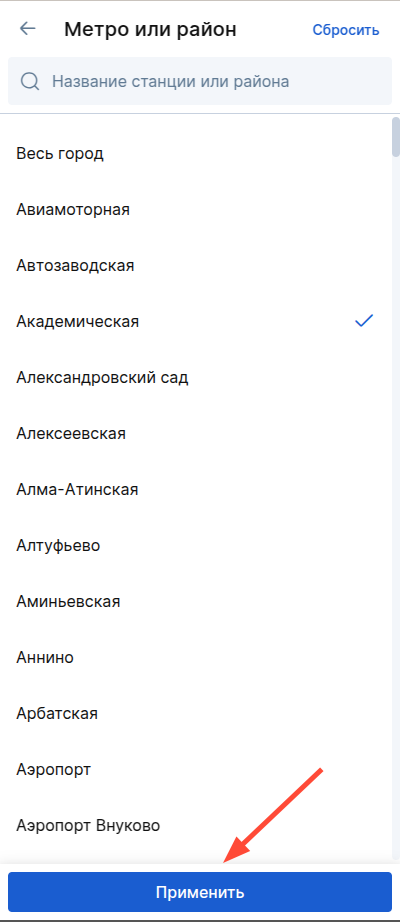
Select a doctor from the list and read reviews from other patients.









