After connecting an online appointment with a doctor, some clinics incorrectly display or do not display prices for primary care services. For correct linking, it is important to correctly specify the name of the service in your MIS and contact your manager.
Requirements for the name of services in the IIA:
- Includes the words «приём»or «консультация».
- Includes the doctor's specialty.
For example:
«Приём гинеколога» — there is a word «приём»and a doctor's specialty, we can link it.
«Приём специалиста» — there is no specialty name, we will not be able to link it.
«Дерматолог» — does not include the words «приём»or «консультация», we will not be able to link.
Requirements for the name of services in the IIA, if the doctor is a leading specialist, chief expert, chief physician (or other internal categories of the clinic are indicated):
- Includes the words «приём»or «консультация».
- Includes the last name with the initials of the doctor/doctors.
- It includes the specialty of the doctor with the category of doctor in your clinic and this information is listed on the clinic's website.
For example:
«Приём Орловой И. А.» — there is a word «приём»and a surname with the initials of the doctor, we can link it.
«Приём ведущего терапевта» — there is a word «приём»and a doctor's specialty with the category of doctor in the clinic, we can link it provided that the clinic's website contains the full name and category of this doctor«Ведущий терапевт».
«Приём стоматолога ОИА» — there is no last name, we will not be able to link it.
«Иванов Василий Петрович» — we will not be able to link, because the service does not include the words «приём»or «консультация».
You will not be able to link the service correctly if:
- The service is not uploaded to ProDoctorovfrom the Medflex (the upload is not enabled or disabled).
- There is no service with a suitable name.
- There is no name of the specialty or surname with the initials of the doctor.
- There are items in the price list indicating the category of specialist (within the clinic), but there is no information on the clinic's website about which category the specialist belongs to.
How to view a list of doctors with unrelated prices
1. Log in to the clinic's personal account.
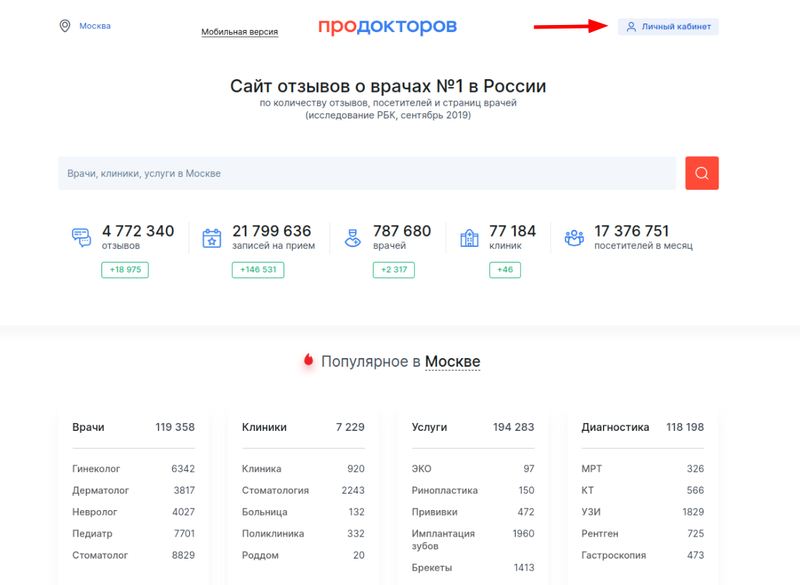
2. Select a section«Врачи».
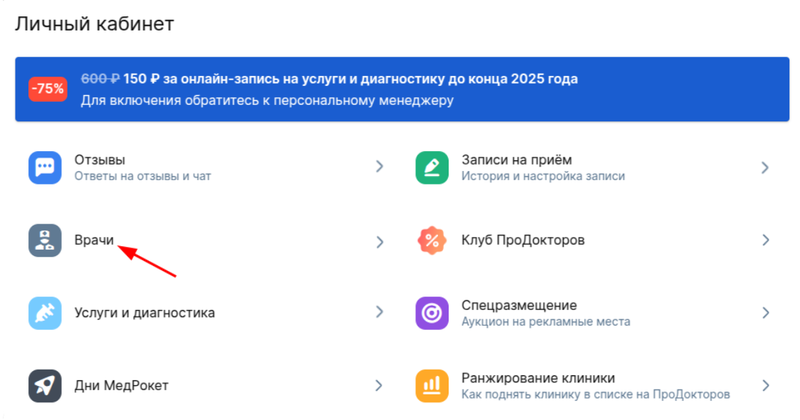
3. In the filters, select «Цена первичного приёма не обновляется автоматически».
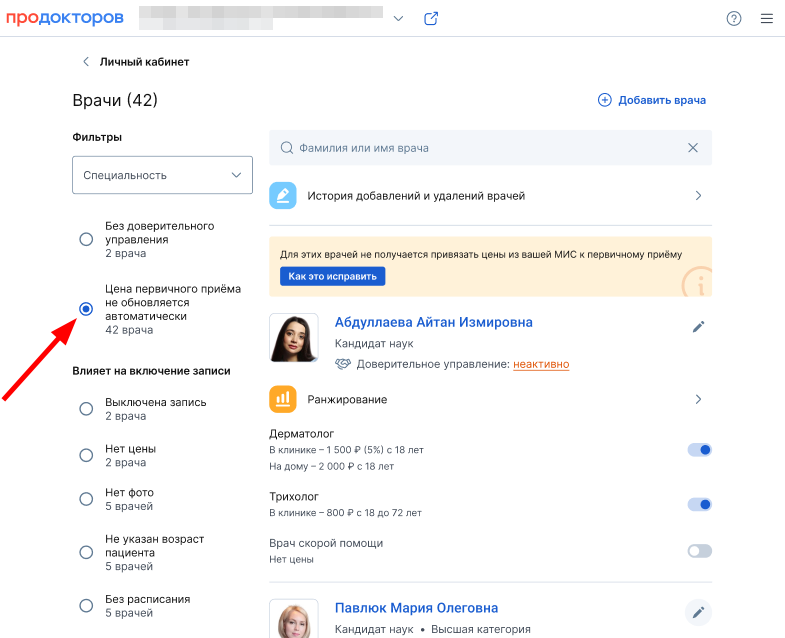
4. Correct the names of the services in your MIS for doctors from the received list and contact your manager. As a rule, prices are updated from 1 hour to a day.






