If you don't have access to your personal account yet, read the instructions and register - it's free!
1. Log in to the clinic's personal account https://prodoctorov.ru/profile/login /.
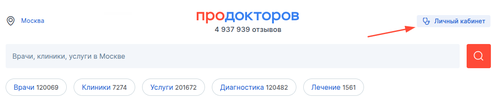
2. Go to the section «Врачи».
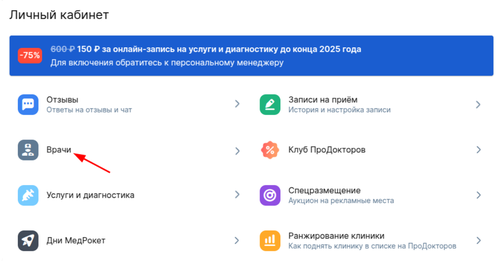
3. Click on the pencil to the right of the doctor's last name.
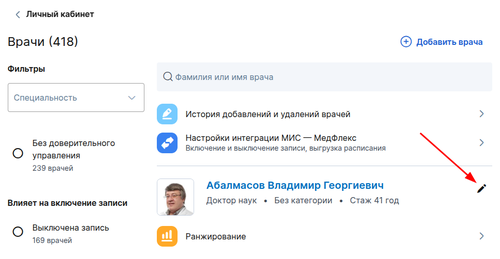
4. Select a tab«Профиль лечения».
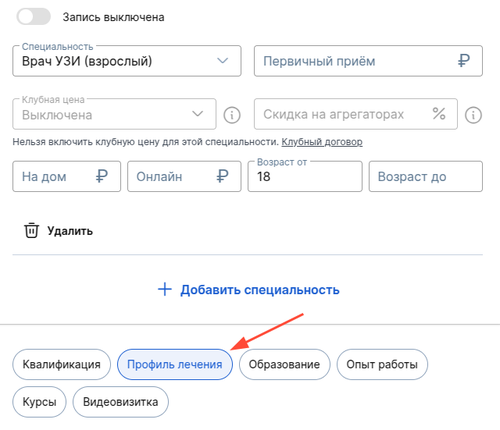
5. Click «Добавить».
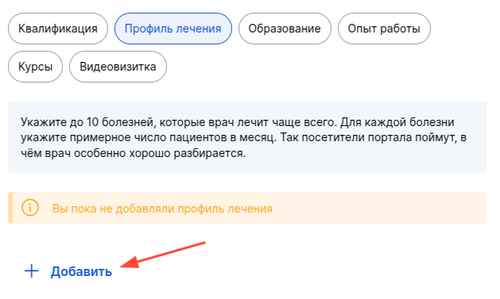
6. Check the box «Мои специальности»if you need a list of diseases only for the doctor's main specialty.
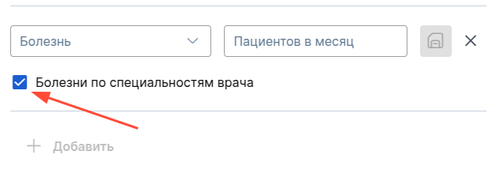
7. Click on the arrow or start entering the name of the disease.
In the column«Пациентов в месяц», specify the approximate number of patients per month with this diagnosis.
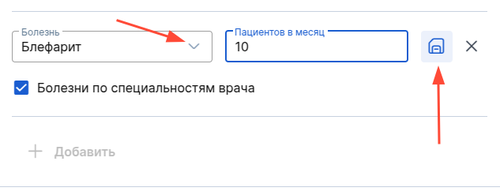
Due to the fact that you have filled out this section, the doctor's page will appear in the search results for the diseases listed in the treatment profile.
This will help the patient and the doctor to find each other!









