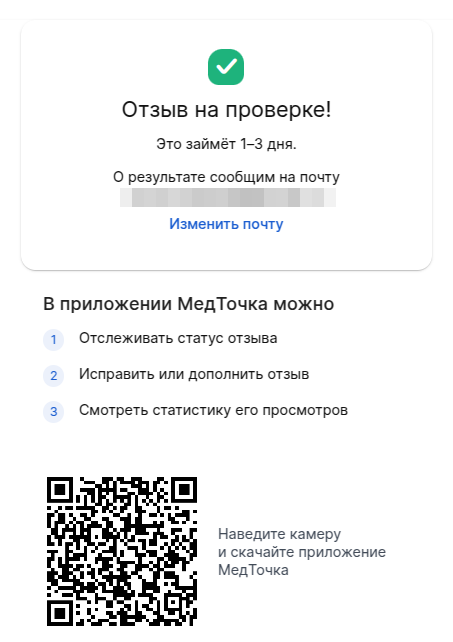How to leave a review about a doctor 
1) On the doctor's page, click the button«Оставить отзыв».
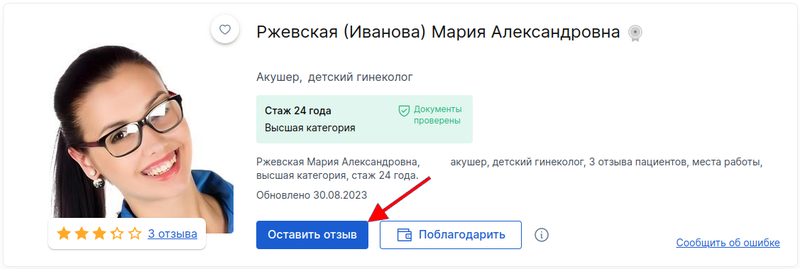
If the review is negative and you find it difficult to write it, we recommend reading the article.: How to write a review correctly from a legal point of view?
2) Enter your mobile phone number and click «Подтвердить».
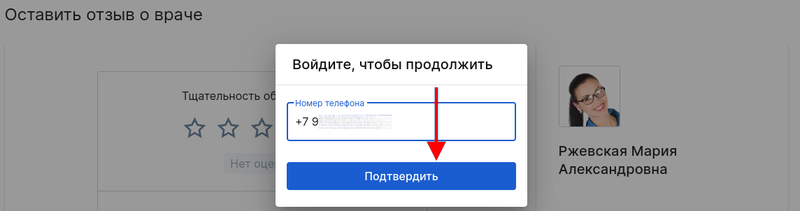
3) Call the toll-free number from the same phone number you provided earlier. This is necessary for authorization.
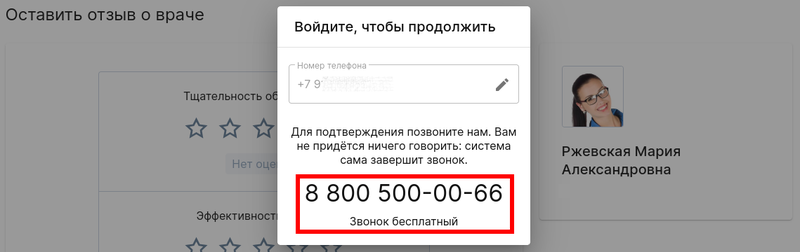
4) After the number is confirmed, indicate the ratings by clicking on the stars. Click«Далее».
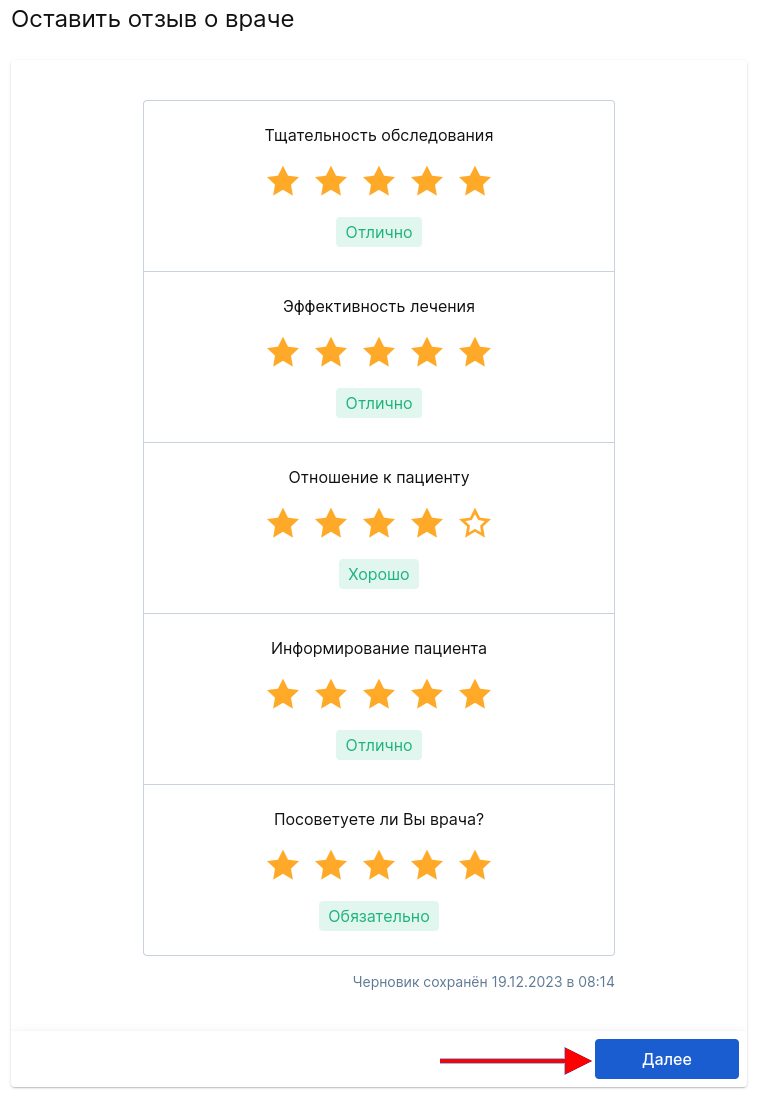
5) Click on the first line and specify who was at the reception.
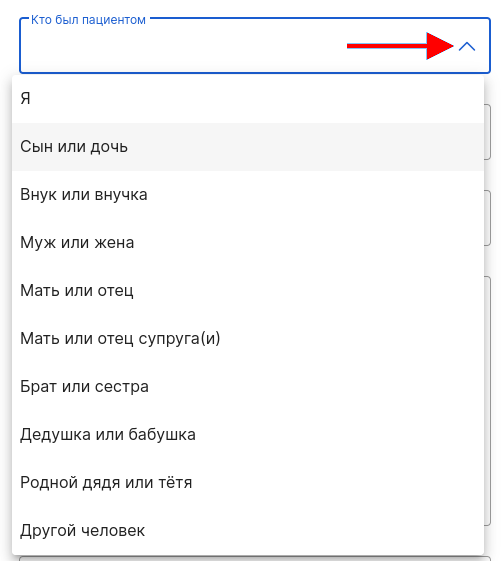
6) Click on the second line and specify where the appointment was.
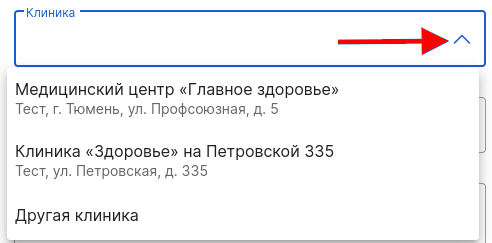
7) If the clinic you visited is not in the list, click «Другая клиника». Then enter the name and address of the clinic manually.
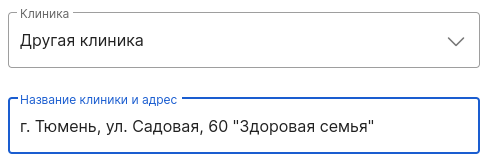
8) Click on the calendar, select the month and year when the appointment was held.
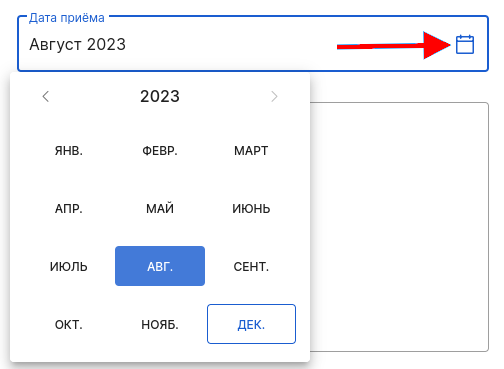
9) Describe the history of your visit, impressions of communication with the doctor, the effect of treatment, etc.
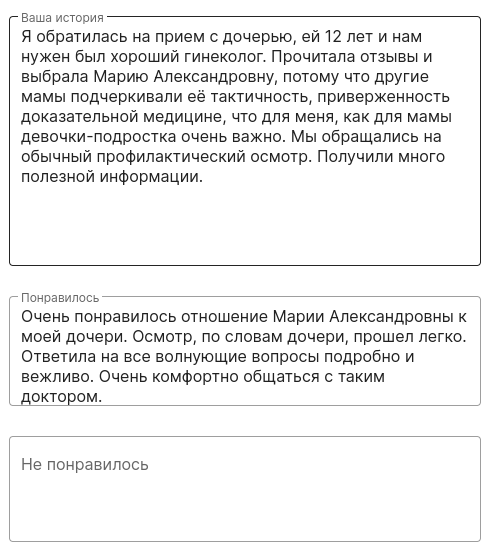
10) You can attach to the review a photo illustrating the effect of the treatment, or a document confirming the fact of a doctor's visit.
To do this, click on the icon «+»and select a photo from your device.
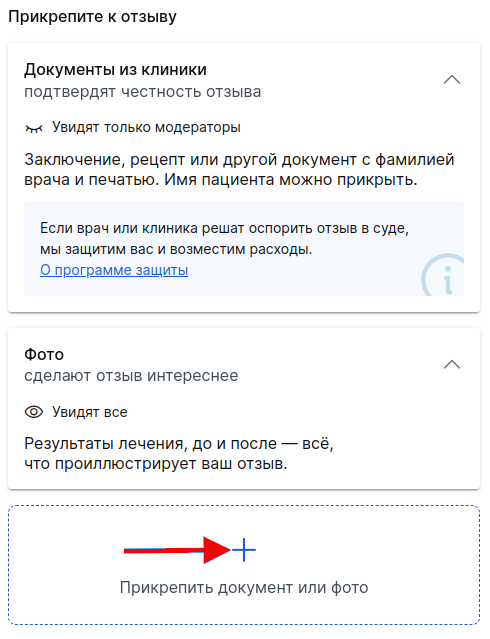
11) The documents that you upload to confirm the review will not be seen by other readers of the portal.
The photos will be published under the text of the review.
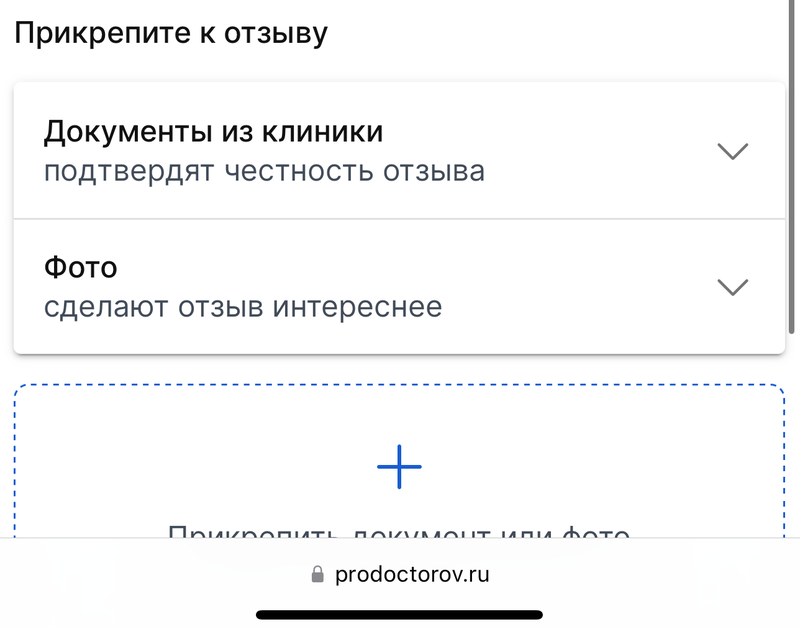
If the review is sent successfully, you will see the following message
«Отзыв на проверке».
Download the Medtochka app to track the current status of the review, correct or supplement the review, and view the review statistics.
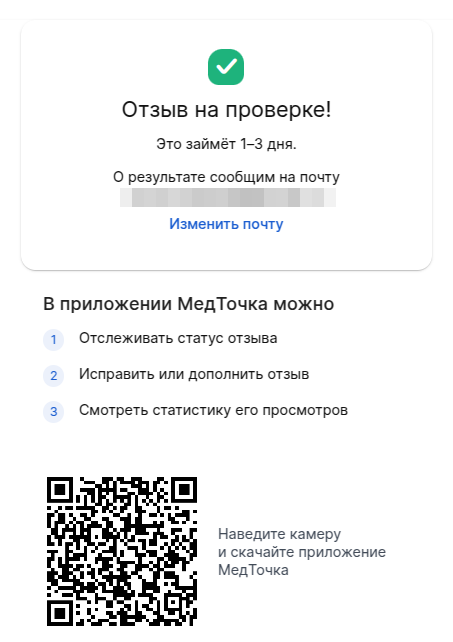
How to leave a review about the clinic 
1) On the clinic's page, click the button«Оставить отзыв».
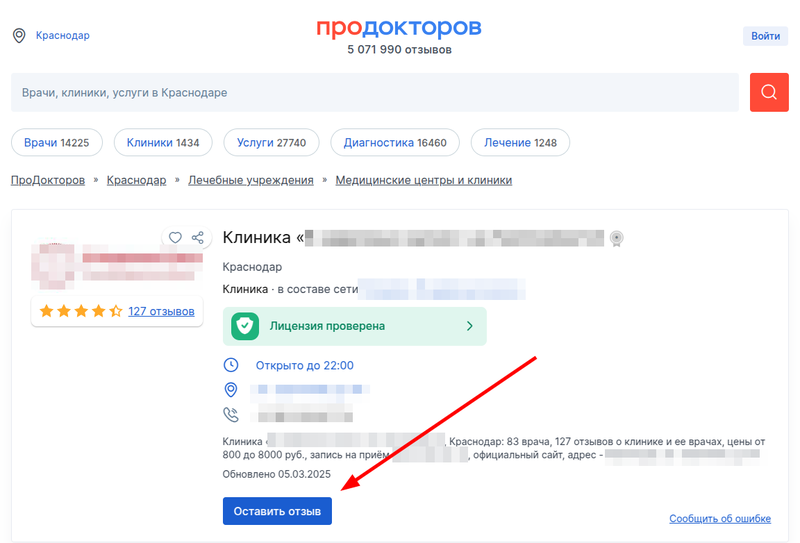
2) Enter your mobile phone number and click «Подтвердить».
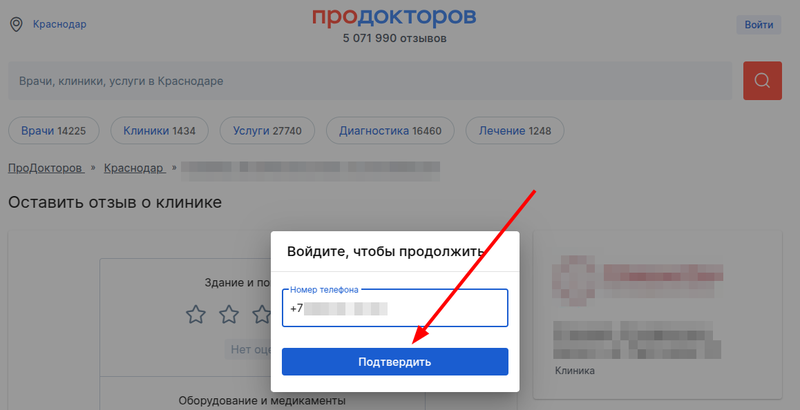
3) Call the toll-free number from the same phone number you provided earlier. This is necessary for authorization.
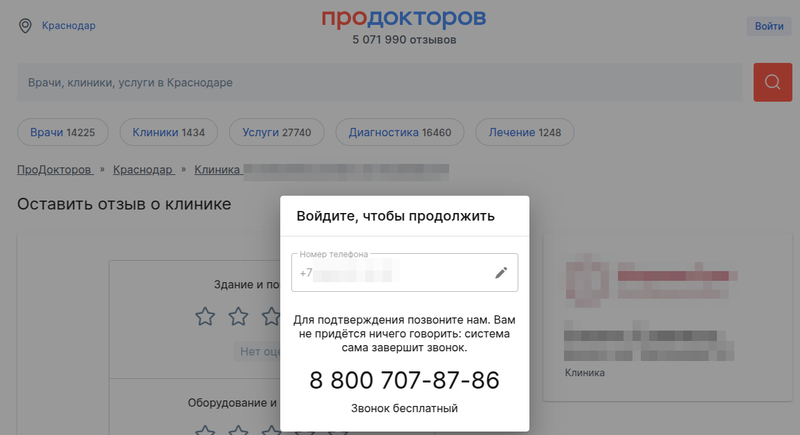
4) After the number is confirmed, indicate the ratings by clicking on the stars. Click«Далее».
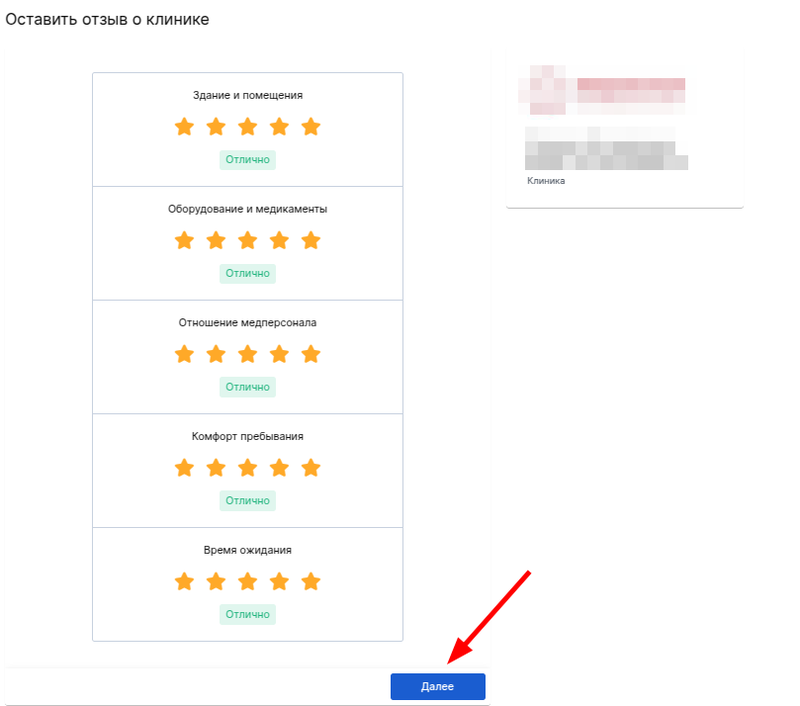
5) Click on the first line and specify who was at the reception.
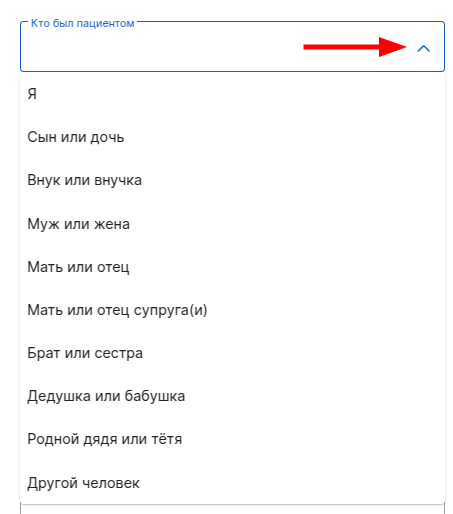
6) Enter the patient's date of birth.
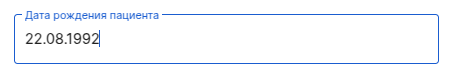
7) Click on the calendar, select the month and year when the appointment was held.
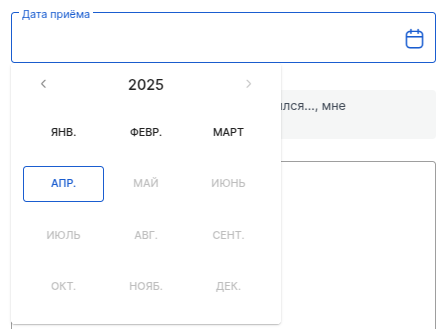
8) Describe the history of your visit, impressions of communication with the clinic staff, interior, comfort, etc.
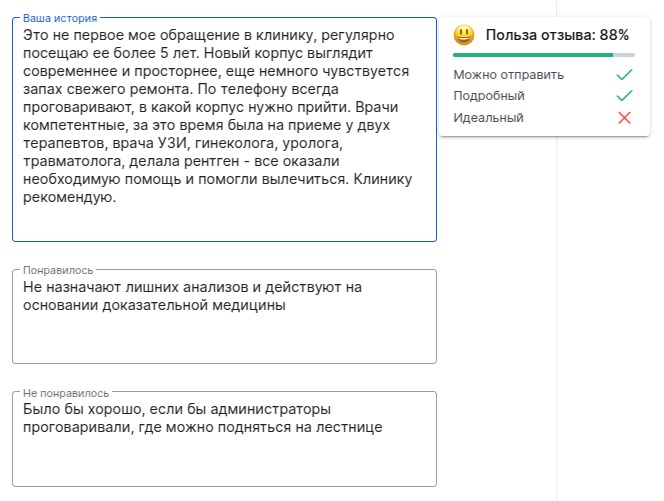
9) You can attach a photo or a document confirming the fact of visiting the clinic to the review.
To do this, click on the icon «+»and select a photo from your device.
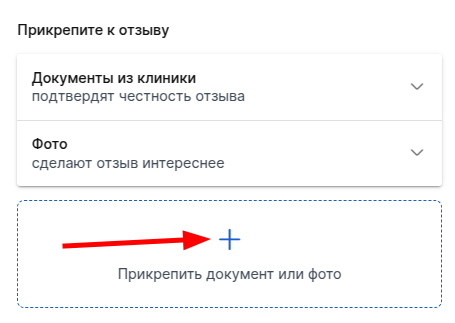
10) Click«Отправить отзыв»
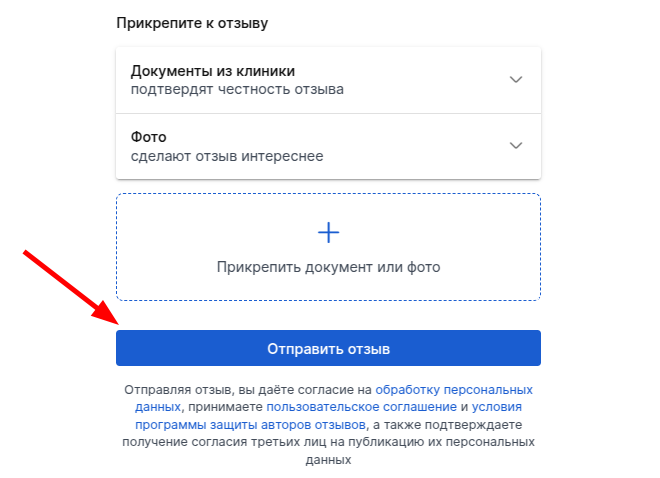
If the review is sent successfully, you will see the following message
«Отзыв на проверке».
Download the Medtochka app to track the current status of the review, correct or supplement the review, and view the review statistics.