(1) Click on the link «Личный кабинет»in the upper right corner of the page.
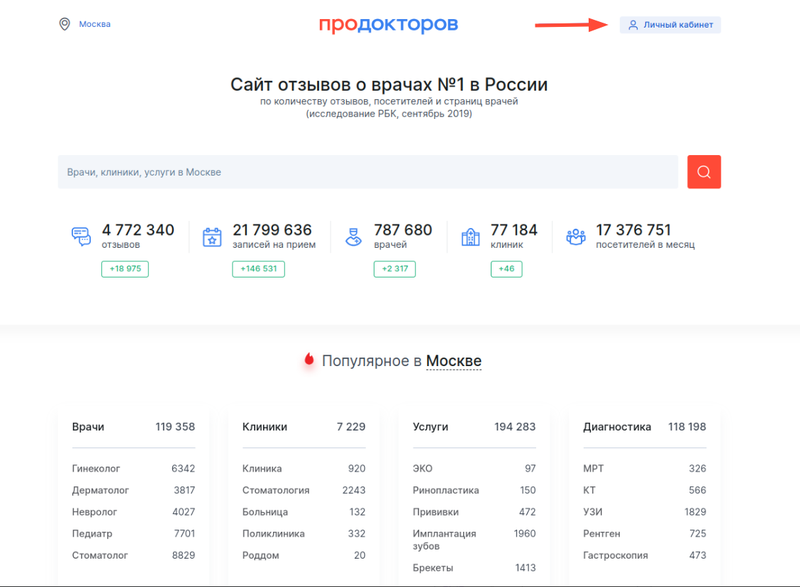
(2) Select a section«Рекомендовать коллегу».
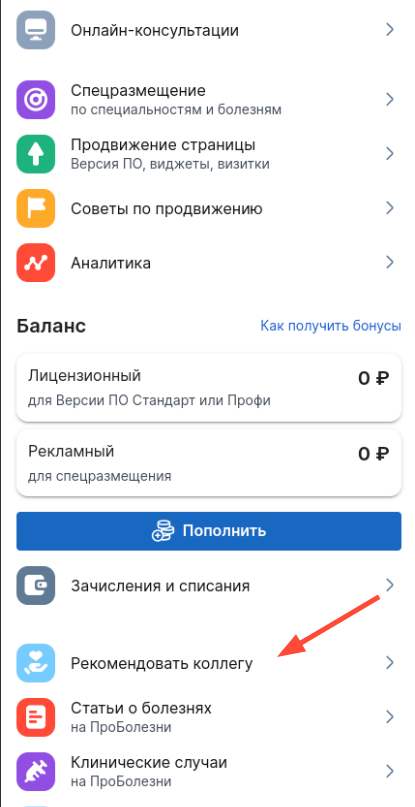
(3) If a colleague is not from your city or region, you can select another one in the column«Город».
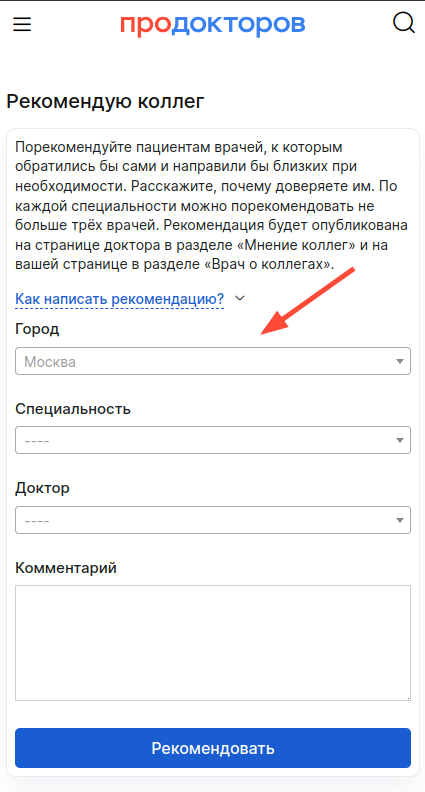
(4) Specify the specialty of the colleague you want to recommend.
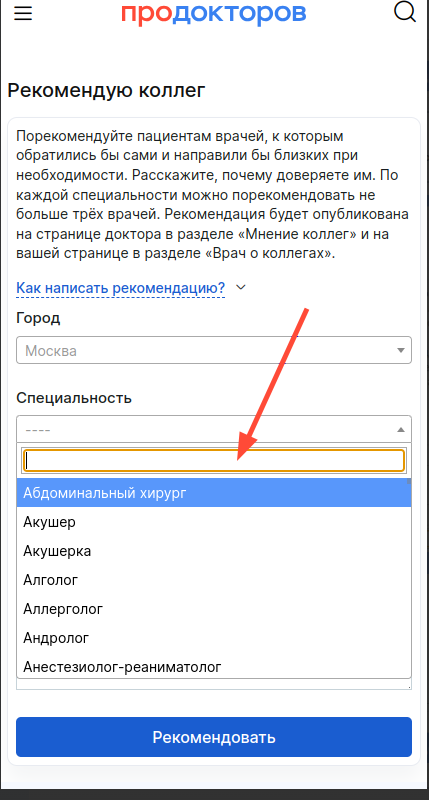
(5) «Доктор»Enter your colleague's full name in the column.
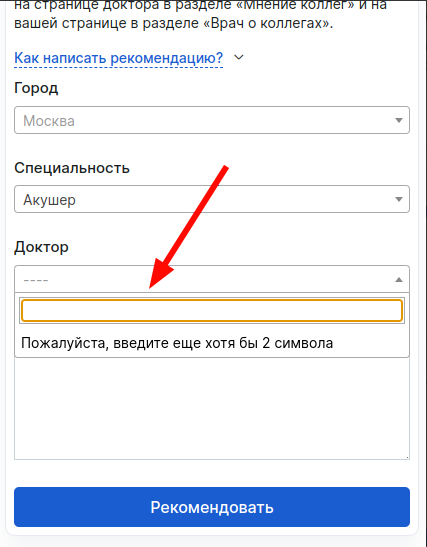
(6) Leave a small comment about a colleague so that patients can understand why you recommend him. Pay attention to examples of good recommendations, but don't copy them.
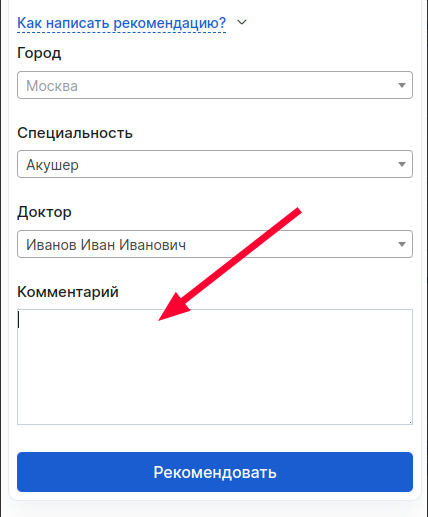
(7) When the text is ready, click «Рекомендовать»and wait for the end of moderation, it will take no more than a day.
Rules for adding recommendations: 
1) May not include the experience of a personal visit, if you were a patient, please leave a review as a patient.
2) Cannot be copied from the examples.
The examples are posted in the personal account to help the doctor understand how to recommend a colleague from a professional point of view.
3) It cannot be copied from a recommendation about another doctor, copying and posting the same recommendations on different pages is prohibited.
4) It should contain the reasons why you recommend this particular doctor, for example: personal and professional qualities, situations that have convinced you of his professionalism and skills.
Frequently Asked Questions 
How many colleagues can I recommend?
You can recommend up to three colleagues in each specialty represented on ProDoctorov.
Can I recommend a colleague from any city?
Yes, you can recommend a colleague from any region (region/region/republic) Of Russia.
Why might my recommendation be rejected?
The most common mistake is a review instead of a recommendation. If you have contacted the doctor as a patient and would like to share your impressions, please leave a review. A recommendation is a doctor's professional opinion of a colleague.
If you don't have a personal account ProDoctorovyet, register.









