To make an appointment for an online consultation work, you need to enable the appropriate integration in the Medical Complex and make some settings in your personal accountProDoctorov.
How to set up an appointment for online consultations onProDoctorov 
1.Log in to your personal account as a clinic.
2. Enter the doctors section.
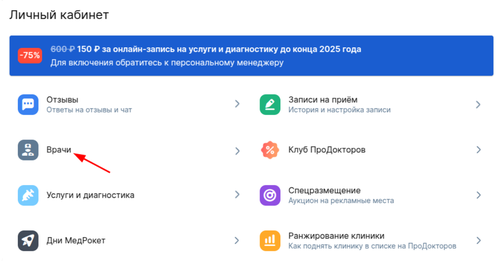
3. Click the pencil icon (edit) in the doctor's card.
Settings are made separately for each doctor.
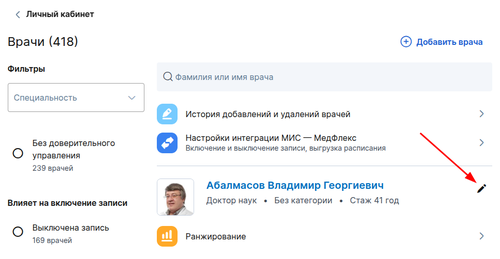
4. Turn on the switch «Запись включена»(it should be blue).
Settings are made separately for each doctor's specialty.

5. In the field«Онлайн», set the price for an online consultation for each specialty of the doctor.

You can access the settings in the Medflex from your personal accountProDoctorov. In the section«Врачи», click «Настройки интеграции МИС — МедФлекс».
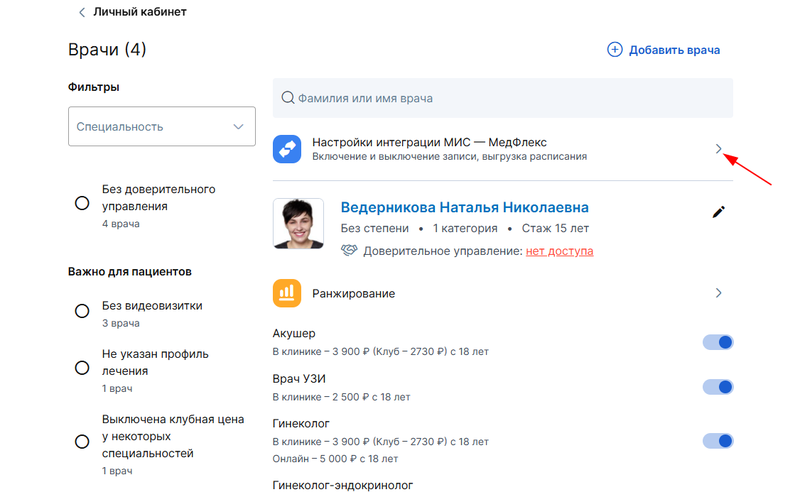
How to set up an appointment for online consultations at Medflex









