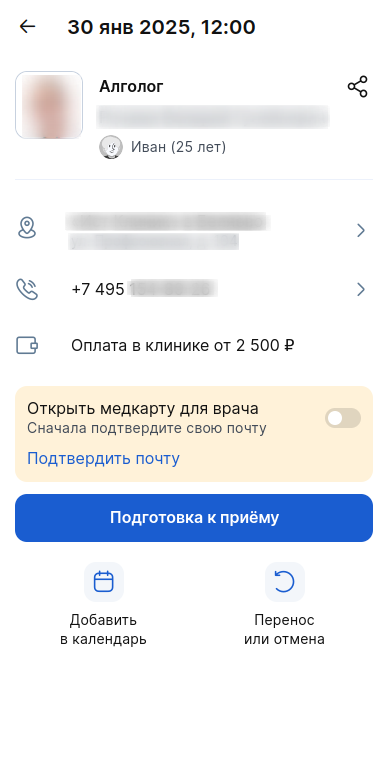Patients have the opportunity to receive a discount of 30% or more on a doctor's consultation. To get a discount, pay ProDoctorov50% of the discounted price consultation fee on the website and receive a coupon. The remaining 50% is paid at the clinic on the day of the visit upon presentation of the coupon.
How to join a club
To join the Club, use the club price and become a member. For the first six months, you can enjoy the Club's discounts for free. After the trial period ends, you will be able to log out of the Club. At the same time, money is NOT debited from your card. Or re-join the Club by paying 99 rubles for semi-annual access.
Step 1 
Make an appointment
1. Find a doctor with the Club's label. His page will show the club price and the available recording slots. Select the appropriate cell in the doctor's schedule to go to the record form.
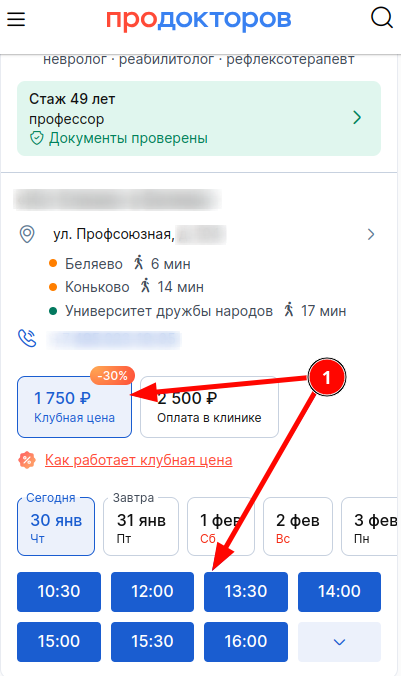
2. In the registration form, enter the patient's details, make sure that the chosen specialty of the doctor is correct, fill in the contact information and confirm the phone number.
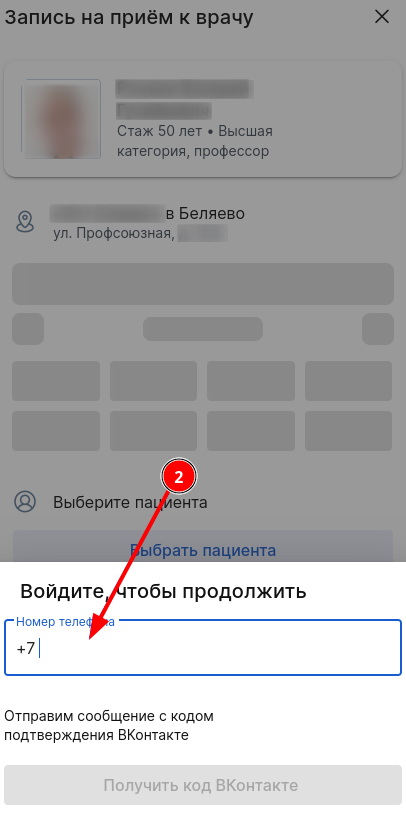
3. You can confirm your phone number over the network«ВКонтакте». After confirming the number, payment forms for the reception will be available.
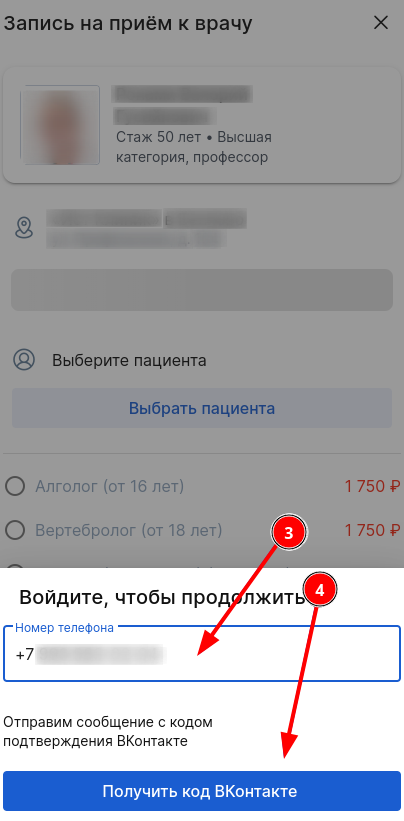
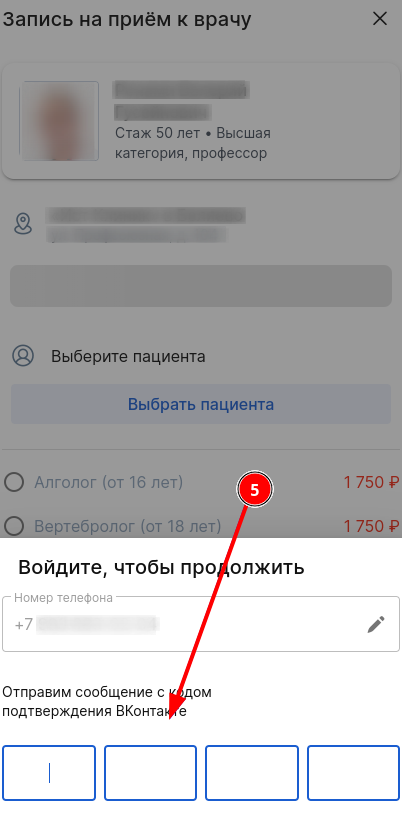
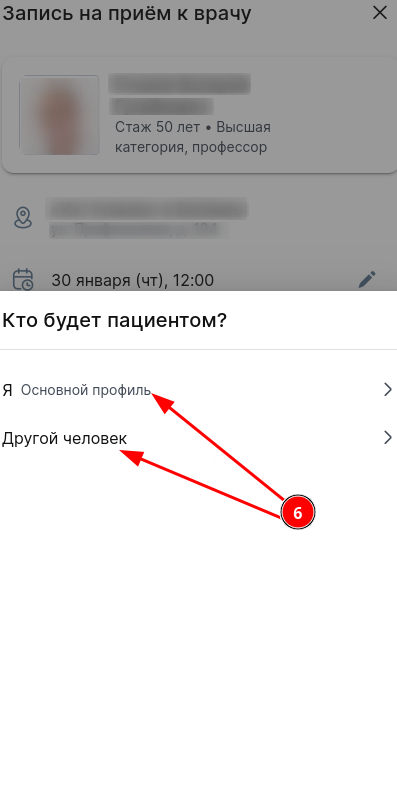
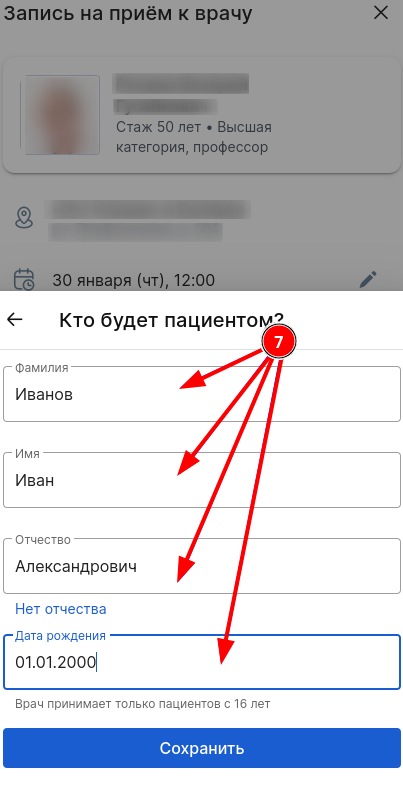
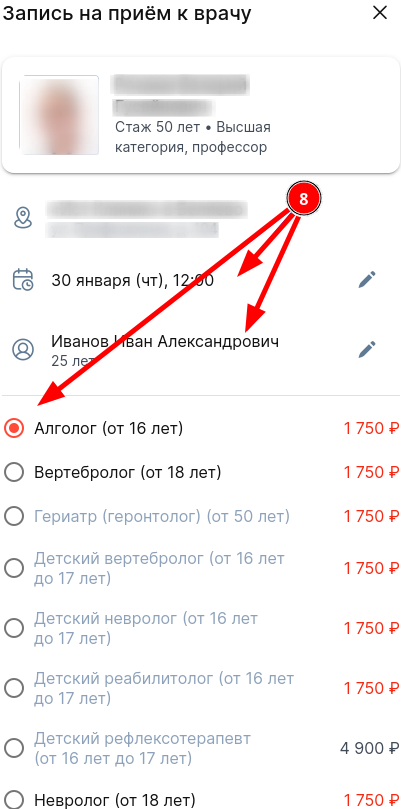
4. Select the payment at the club price by clicking on the button«Записаться и оплатить».
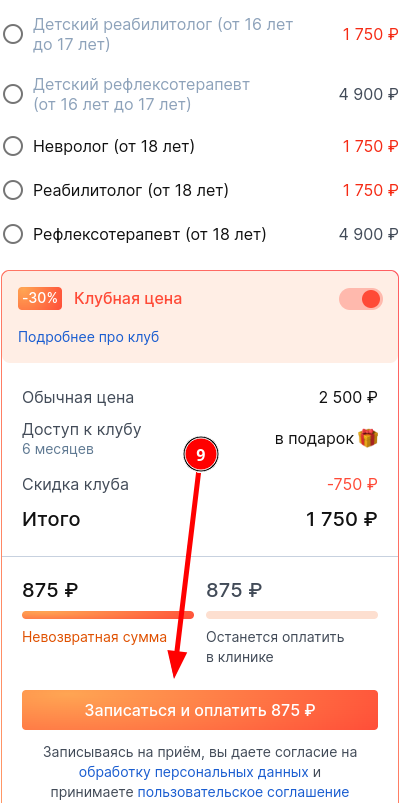
5. A timer will appear on the screen. The payment takes 20 minutes. Pay the non-refundable amount (coupon) by clicking on the button«Оплатить». By clicking on the button«Оплатить», you agree to the terms of the Club. Please read the user agreement carefully before recording.
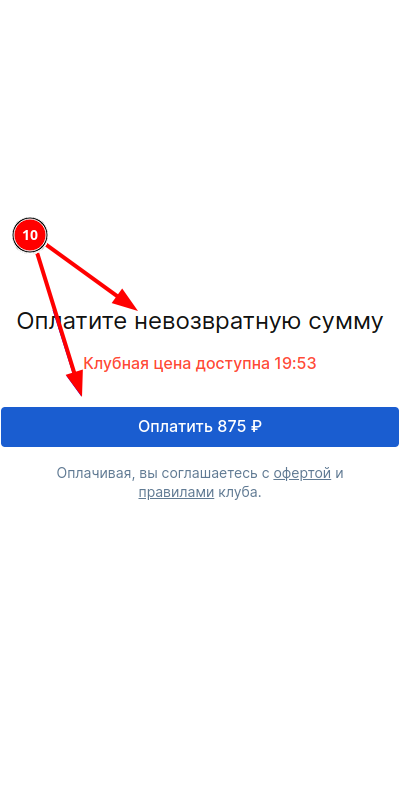
6. After clicking the button«Оплатить», the email input line will open. Specify the correct email address to which the coupon and receipt will be sent, and click on the button«Добавить». If there is an error in the email address, the coupon will also be available in your personal account on the portal in the details of the entry, but you will not be able to receive the receipt.
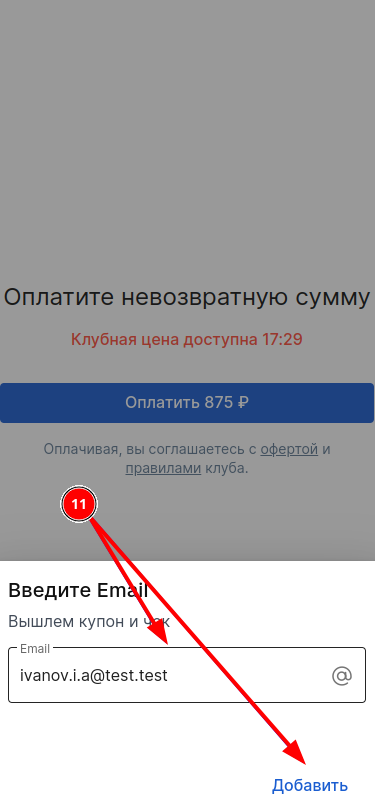
Step 2
Coupon Purchase
1. After clicking on the button«Добавить», the payment widget opens. Fill in the card details and pay for the coupon by confirming the payment with a text message code from the bank.
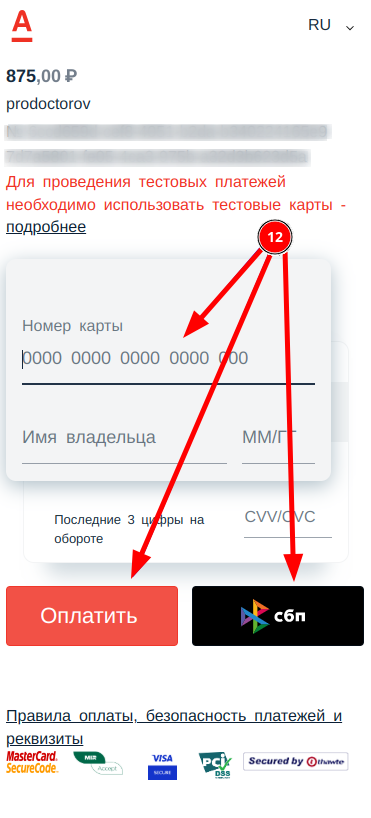
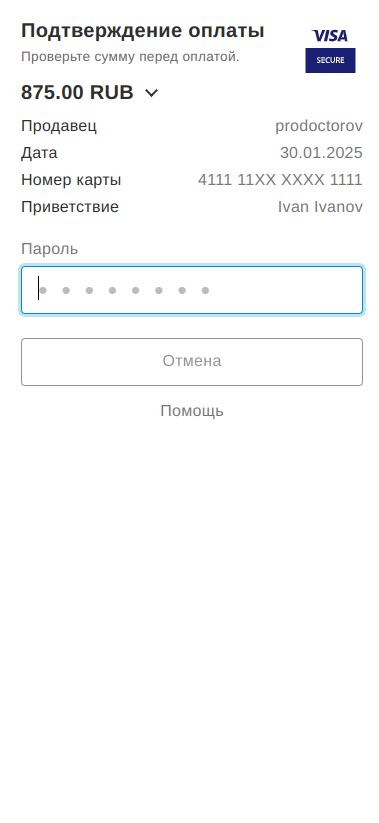
2. A message about the pending payment status will appear on the screen.
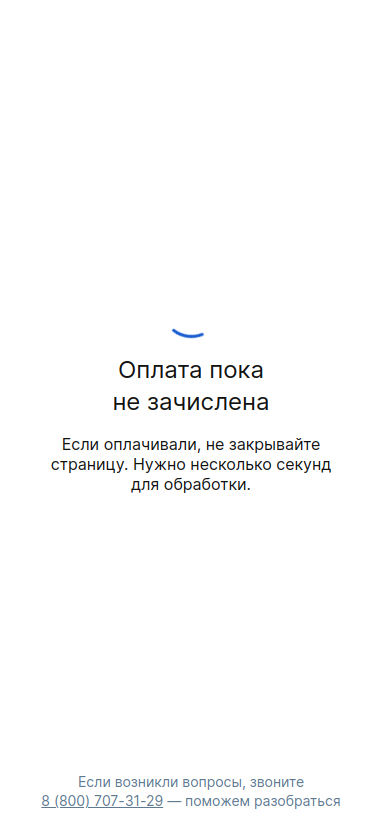
3. After successful payment, a screen will appear with the option to download the coupon.
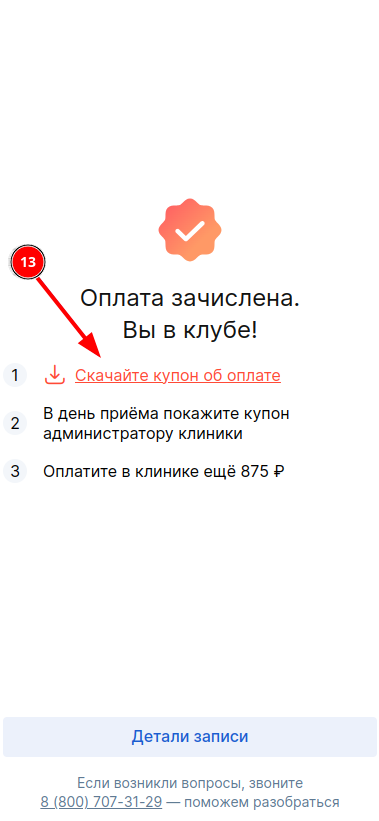
4. The details of the recording will be available in the patient's personal account.