The portal ProDoctorovprovides doctors with a tool for interacting with patients and forming a personal brand — the opportunity to publish their contact information for communication.
Placement rules 
A doctor who has posted links to third-party web resources in his profile, as well as to any other sources of information, is responsible for the content of information on these resources in accordance with the current legislation of the Russian Federation.
Important! You can not post links to banned resources in the Russian Federation. You can check whether the resource is in the Unified Registry on the ROSKOMNADZOR website.
How to post contacts 
Important! This feature is only available to doctors with the new version of Ultima software.
It is possible to add one or more contacts in your personal account. It is necessary to indicate the communication methods by which the doctor will be ready to respond to patients.
What data can the doctor provide? 
- The number in the WhatsApp field* in the format +79XXXXXXXXXX.
- Phone number or nickname in the Telegram field.
- A link to your personal page «ВКонтакте»in the VK messenger field.
- Personal phone number.
- The email address.
- Link to the blog page in VK.
- The link to the blog in «Дзен».
- A link to the Telegram channel.
- A link to your personal website.
- Other information (up to 3 links).
*A product of Meta, which is recognized as an extremist organization and whose activities are prohibited on the territory of the Russian Federation.
How to add or delete contacts 
You can add or delete contacts in your personal account:
1. Log in to your personal account, in the section «Мои контакты». The section is displayed to all registered doctors.
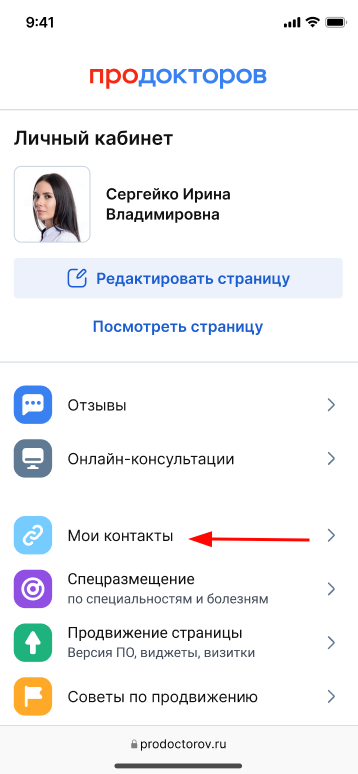
2. Check if the Ultima software version is enabled. With the connected version, clicking on «Мои контакты»opens the add section «Контактов»with a button«Добавить контакт».
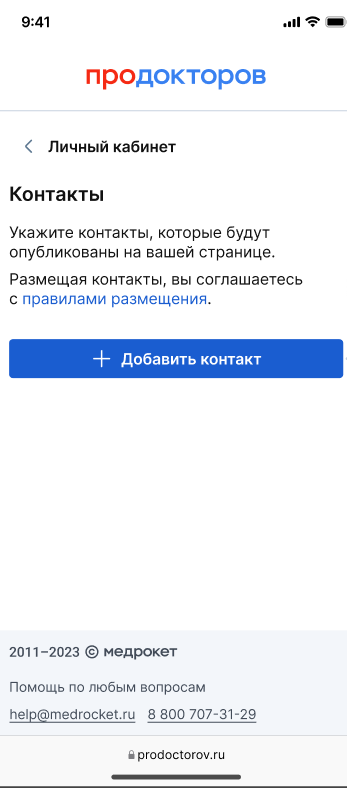
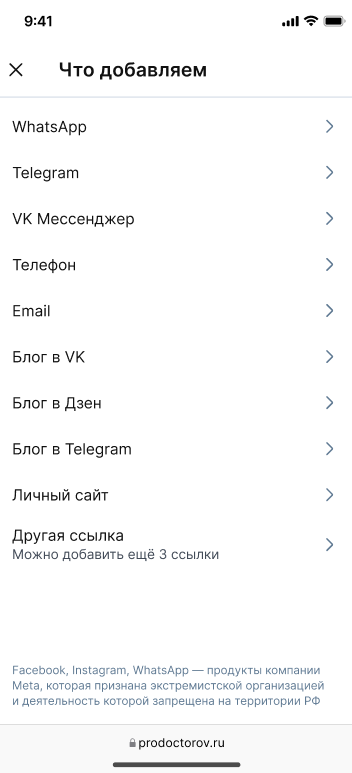
If the version is not enabled, a banner will appear stating that the Ultima software version needs to be enabled.
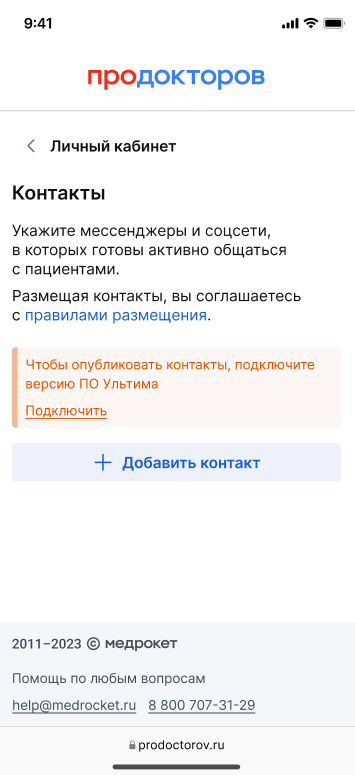
Important! Since the Ultima software version is not activated immediately, but the next day, after payment, the doctor can add contacts, but they will be displayed on his page starting the next day.
3. Contacts are added one at a time. The doctor has the option to delete the added contact. The contact is deleted through the confirmation window.
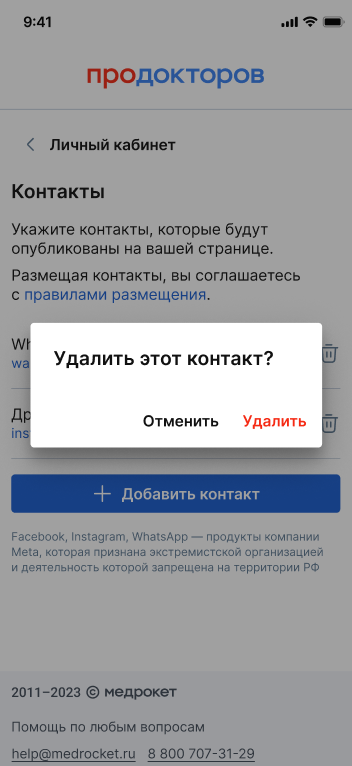
4. The doctor's contacts will be located in the upper block of the page.
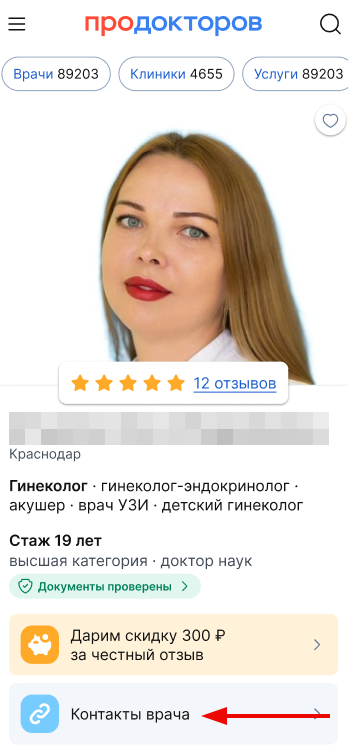
When changing the software version from Ultima to another, the contacts are not deleted from the personal account, but they are not displayed on the doctor's page.
Important! The doctor's contacts will be available only to authorized users of the websiteProDoctorov.









