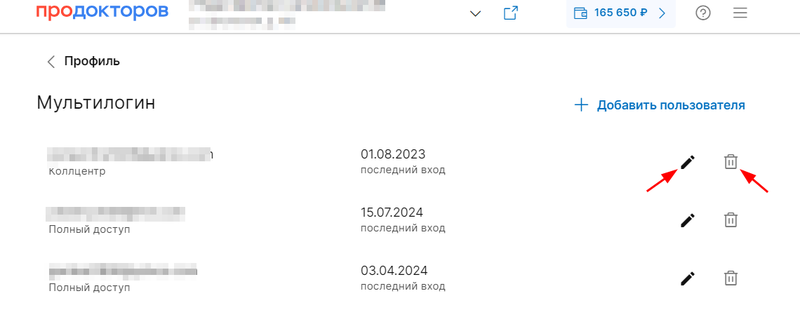A multilogin is an opportunity to log into the same account for different users with different account permissions.
Important:
- To use a multilogin, you need a Standard or Pro software version.
- Only the head of the organization can set up access rights.
What rights can users have? 
Superuser — he has access to all branches of the clinic and all sections ProDoctorovof the medical complex. It can also turn on and off integrations in the Medflex.
The owner of the clinic is the default superuser. He can also grant such rights to another user via ProDoctorov.
Full branch access — the user will be able to work with all sections ProDoctorovexcept financial, and with all sections of the Medical Complex by branches to which the superuser has given him access.
The financial sections that are inaccessible to this user are: balance replenishment and financial report on ProDoctorov.
This user also cannot turn integrations on or off, they can only configure them.
Configurable access — the user will be able to work with the following sections ProDoctorovselected by the superuser:
- Working with reviews: responding to reviews and chatting with the patient on behalf of the clinic.
- Call center: appointment history.
- Accounting: balance replenishment and financial report.
- Advertising: special placement and advertising campaigns.
You can give access to one or more sections from this list.
How to set up rights for a user 
- Log in «Настройки профиля»to .
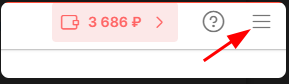
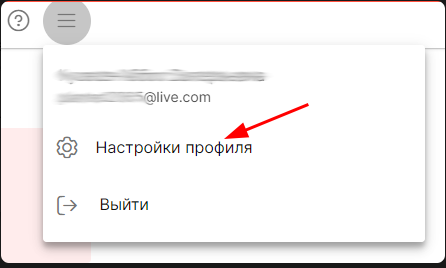
2. Select «Мультилогин».
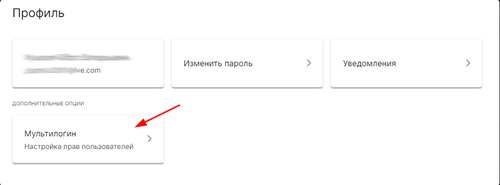
3. Click «+Добавить пользователя».
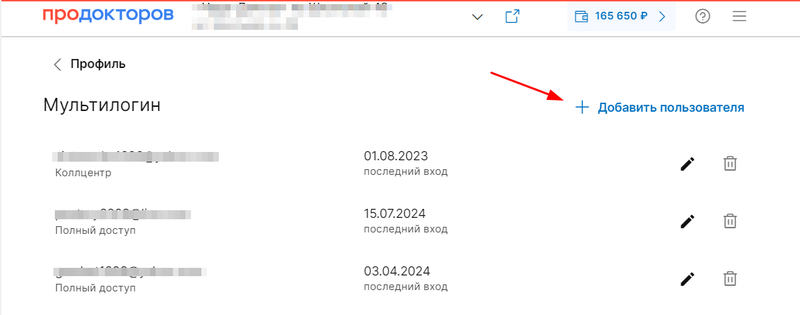
4. Fill in the user's details.
Please note that the employee's username and password will be sent to the specified email address.
5. Click «Далее».
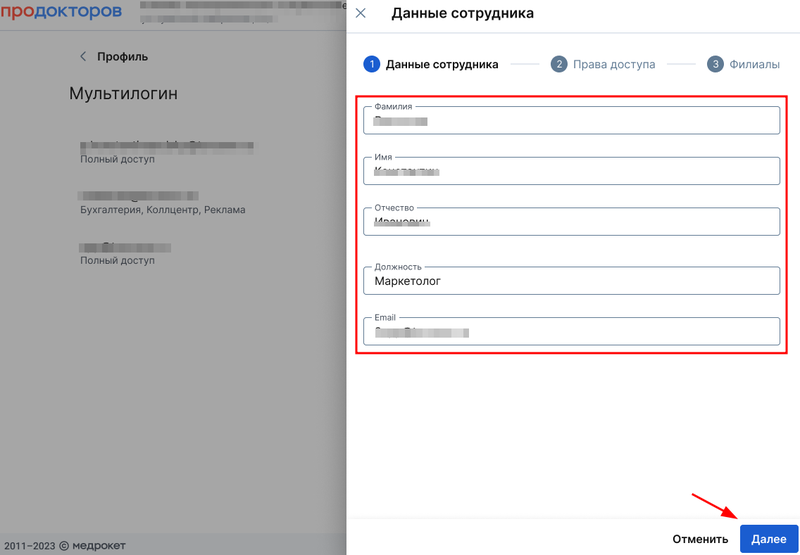
6. Set the access rights for the employee.
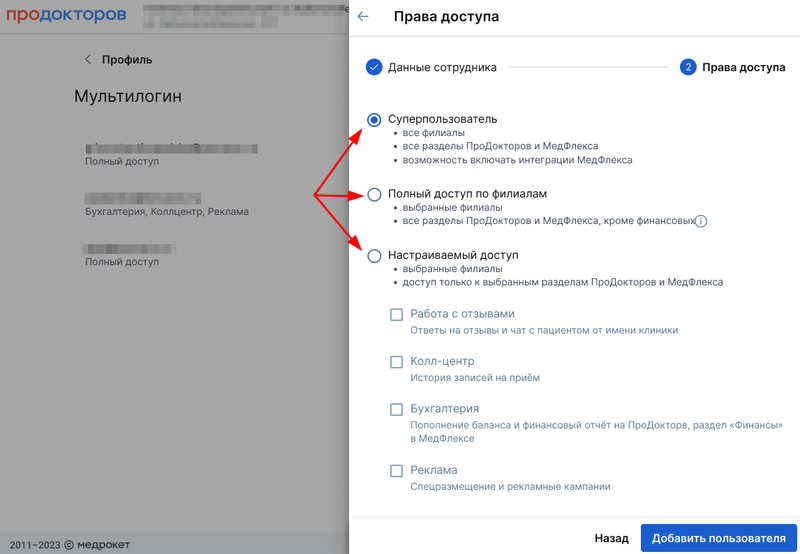
7. In clinics with a branch network, one more step will appear for full and customizable access — the choice of branches.
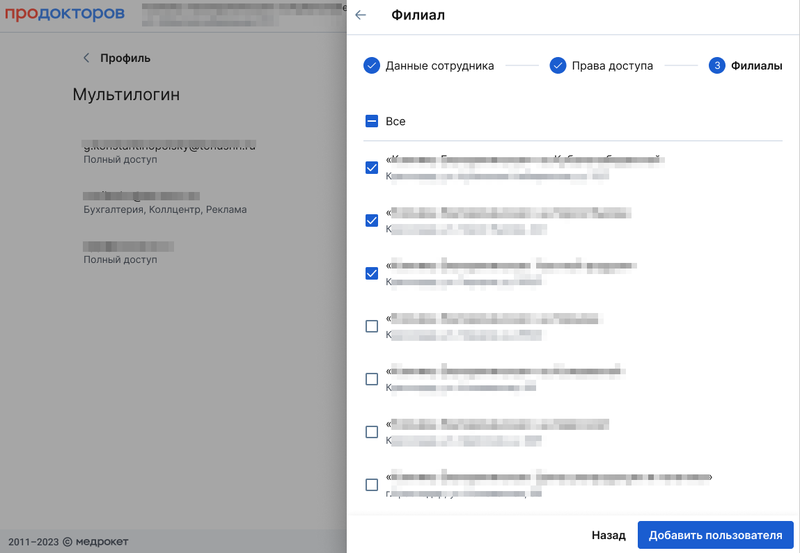
8. Click «Добавить пользователя».
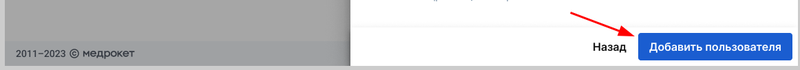
The user will appear in the section«Мультилогин». Here you can delete it or edit its access rights by clicking the appropriate icons. Urn: delete. Pencil: edit.