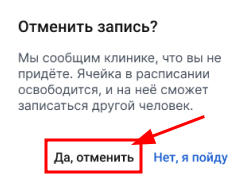A medical room is a patient's personal office. You can log in to the Honeybox via a browser or download the app from the AppStore, GooglePlay and RuStore.
If you have made an appointment through the portalProDoctorov, the details of the appointment will be displayed in the medical card.
To cancel an appointment through a medical appointment 
1. Log in to the medical center using the phone number you provided when making an appointment. Confirm the number by entering the last 4 digits of the phone number calling you.
2. You can go to the recording details from the main page, block «Ближайшие записи».
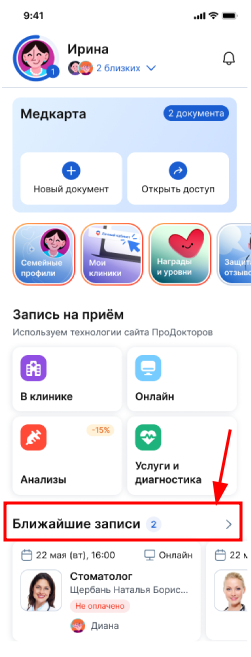
3. Or go to the section «Записи»at the bottom of the page. This section will contain all the entries, including the past ones.
Select the desired entry.
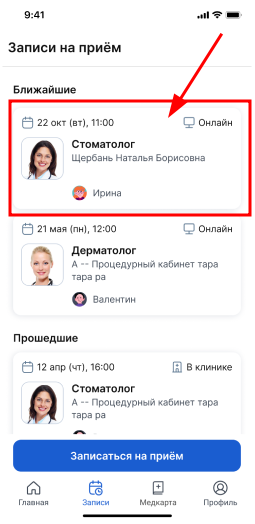
4. Click «Перенос или отмена».
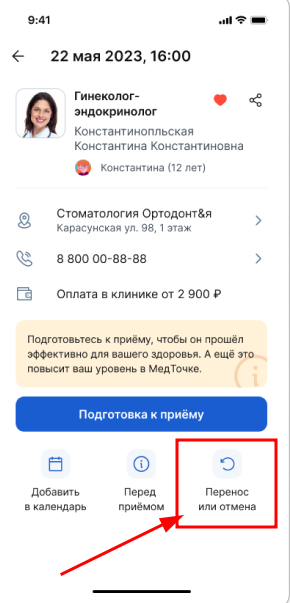
5. Select «Отмена записи»at the bottom of the screen.
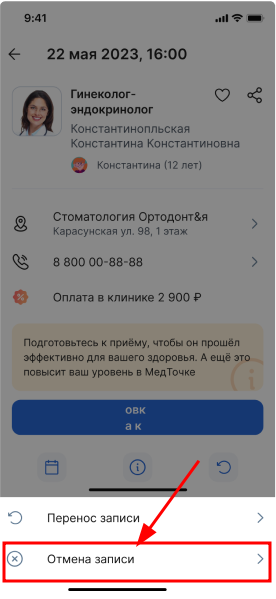
6. Click «Да, отменить».