If during the moderation, experts understand that the review cannot be accepted in principle, requires revision in the text or confirmation by a document, then they inform the author about this. The notification is displayed in the personal account of the user of the medical card and additionally a notification is sent in one of the ways:
- an email if the author specified it in his personal account;
- a pop-up notification on the phone (push) if the author has the Honey Card app.;
- Text message to the number specified when leaving the review.
By clicking on the link from the notification or logging into his personal account, the author can see the details: read the message from the portal staff ProDoctorovand correct the review, then returning it to moderation.
How to find information in the personal account of a doctor.
- If you have the Medtochka application installed, then just open it.
- If you log in through the websiteProDoctorov, then log in as a patient. To do this, you will need to specify the phone number that was confirmed when leaving the review, as well as enter a one-time code.
- After logging into your personal account, you will see a section at the bottom of the screen«Ваши отзывы»:
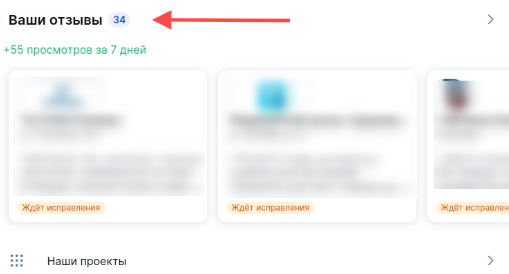
4. Clicking on it will take you to your reviews. They are divided into blocks:
- Awaiting corrections (reviews that need to be corrected or confirmed);
- Published (those that are posted on the pages);
- Removed from publication (those that cannot be published in principle, and those that are deleted by the author's decision).
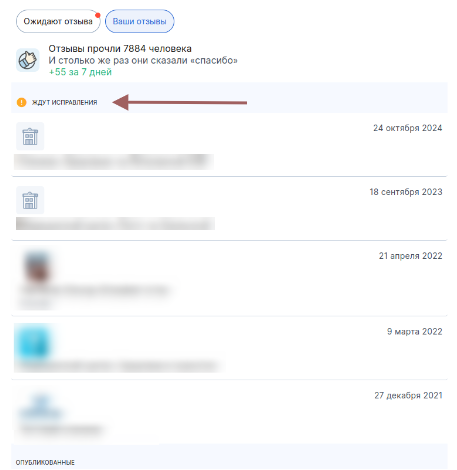
5. If the review has been returned for correction, then by clicking on it, you will see the following:
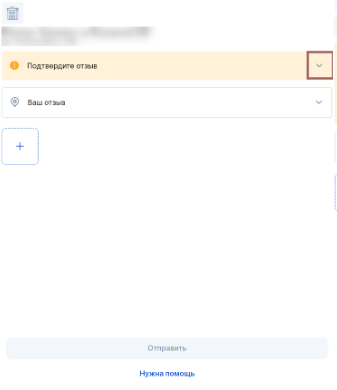
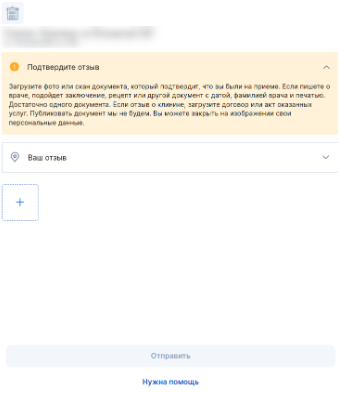
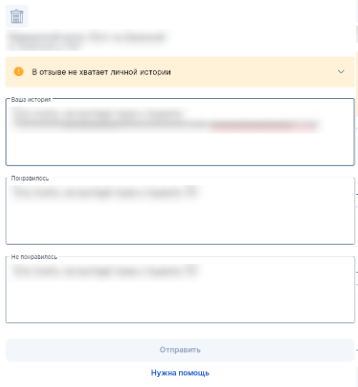
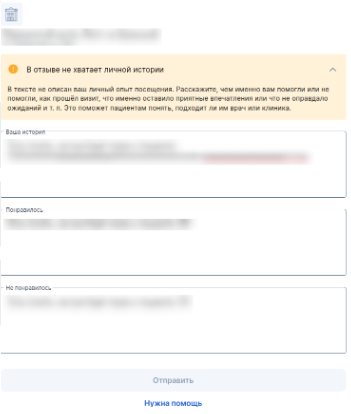
There is a button next to the generalized name«v», by clicking on which you can expand the description of the reason for sending for revision.
6. If there are several reasons, then first there are those related to the text, and then to the documents.
7. If the situation is not typical or the author did not finalize the review on the first attempt, the moderator can give an individual explanation. In this case, the author can give an answer, rather than just correcting the text or attaching the document. This is not a chat in the usual sense, so there will be no history of correspondence in it.
It looks like this:
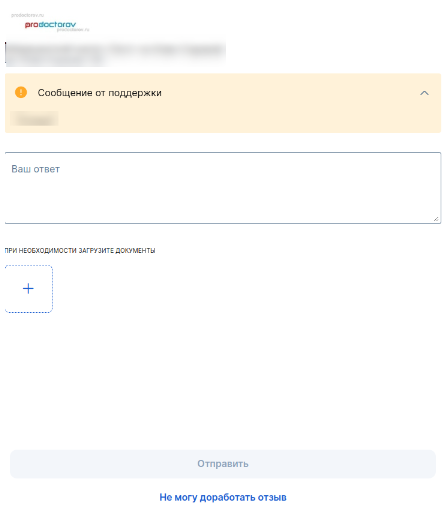
8. After everything is fixed / written/ attached, you need to click «отправить». For standard errors, the button is active after correcting the text or adding a document (depending on the reason), for an individual message — after entering at least one character in the field«Ваш ответ».
9. Corrected reviews are returned for moderation and processed within 1-3 days (just like regular reviews).









