To get more benefits from promotion on the portal ProDoctorov(for example, viewing analytics on the page, publishing promotions, disabling ads from other clinics on the page, and others), the clinic can connect the software for its personal account.
Important! The software version is a paid service regulated by an offer license agreement. The service is available only to registered clinics in their personal account in the section«Версия ПО».
Clinics have three software versions available:
Light is a basic free version provided to the clinic upon registration and allows you to edit your profile, post a response to a review, and use widgets for the clinic's website. For this version, only one user has access to the PC.
The standard allows you to view analytics (statistics on the clinic's page, the number of appointments, a place in the rating, etc.), publish information about promotions, and opens the possibility of editing doctors' data using trust management. This version also provides access for multiple users to a personal account with a separation of roles and rights.
Profi — has all the advantages of previous versions, and also opens the possibility to disable competitors' advertising on the clinic's page and the clinic's doctors' pages, block the appearance of a block on the clinic's page «Другие клиники города»and a block «Другие врачи города»on the clinic's doctors' page. This way, patients will not go to the pages of other clinics or doctors while they are studying your profile.
To learn more about the advantages that each version provides, see the comparison table in the section«Версия ПО». The price for 30 days of use for each version is also indicated there.
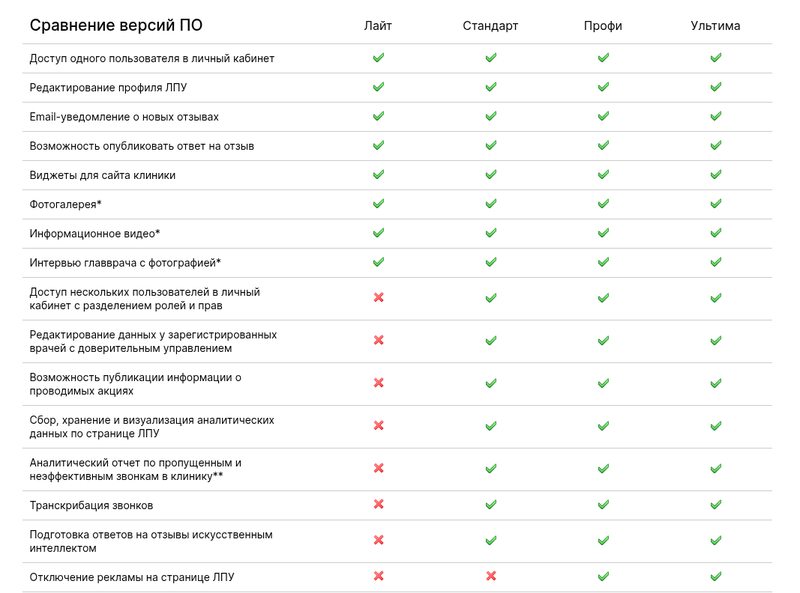
Important! The Ultima software version is currently unavailable for connection.
How to enable the software version 
1. Log in to your personal account and select a section«Версия ПО».
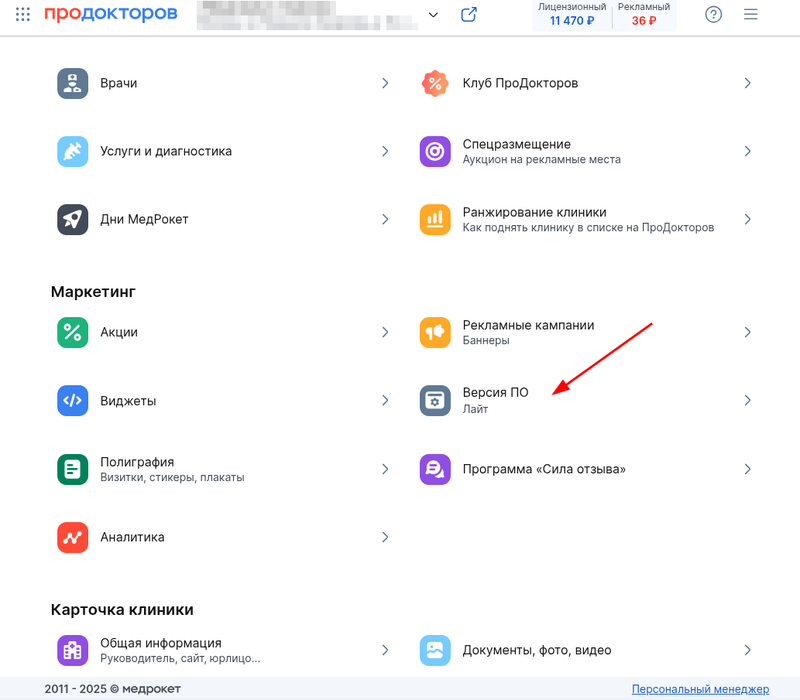
2. Select «Будущая версия»the appropriate one (Standard or Pro) in the column.
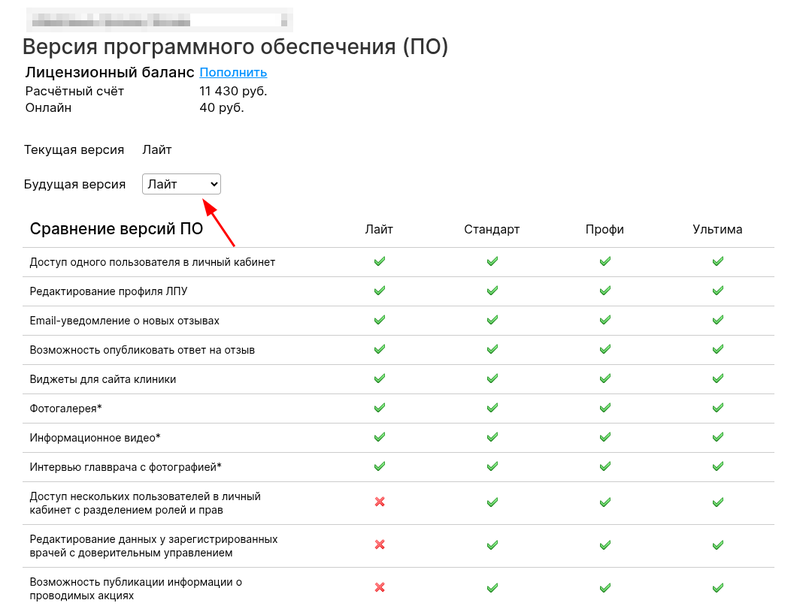
3. When choosing the paid version, the auto-renewal of the service after 30 days is enabled by default. If you do not want the software version to be automatically renewed, uncheck the box«Автопродление». After selecting it, click on the button«Сохранить изменения».
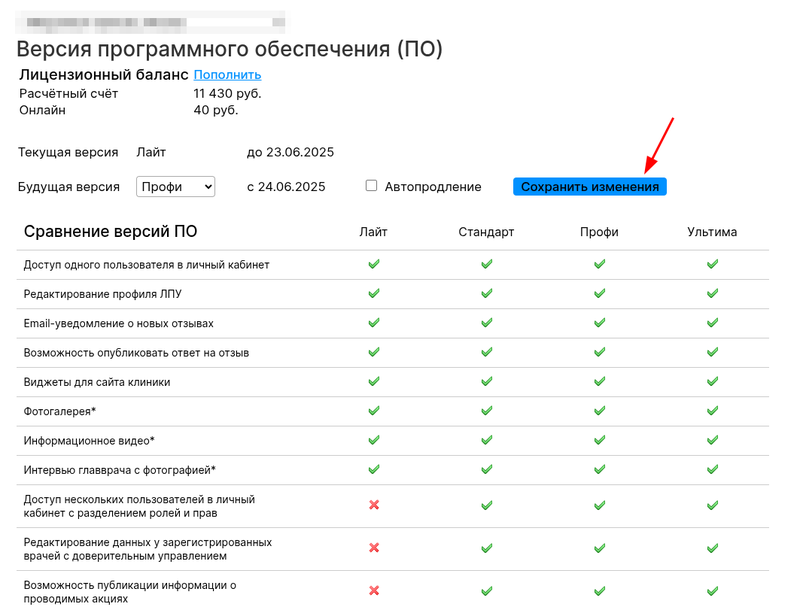
Make sure that the balance of the license agreement is replenished. The software version will be changed at 00:00 Moscow time. The service is provided for 30 calendar days.
If auto-renewal is enabled and there are not enough funds on the license balance for the selected version at the time of renewal, it will automatically change to Light.
4. If you have enabled auto-renewal, but have changed your mind about extending the service for the next month, change the version to Light in the column in advance (before the expiration of 30 days from the moment of activation) «Будущая версия»and save the changes.
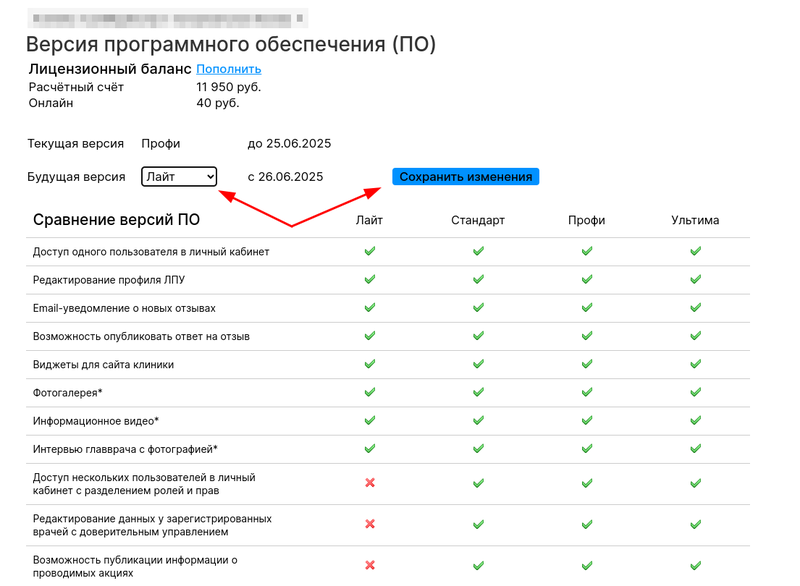
If you uncheck the box while in the Standard or Pro version «Автопродление»and save the changes, the version will change to Light automatically after the expiration date of the version you are using.
How do I get the Pro version for free? 
The clinic can receive a free version of the Pro software as a gift for participating in the program«Сила отзыва». For more information about the terms and conditions, see the Program article«Сила отзыва».









