Users of the Standard, Pro, and Ultima software versions can view analytical graphs on the main metrics of clinic effectiveness on the platformProDoctorov.
Where to view analytics 
In the clinic's personal account, go to the tab «Аналитика»in the section «Маркетинг».
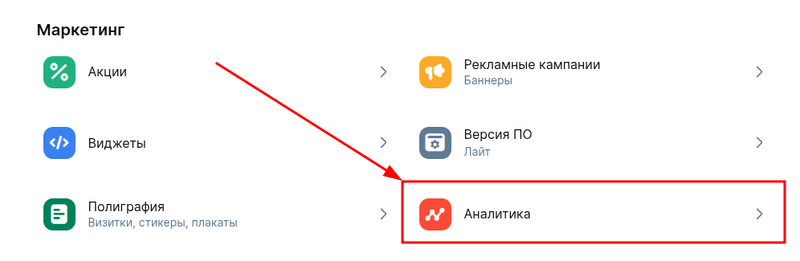
In the tab, you can view graphs for the following indicators:
- Clinic page views.
- Page views of the clinic's doctors.
- A place in the ranking.
- The rating of the clinic.
- The star rating of the clinic.
- Calls to the clinic.
- The length of conversations (in minutes).
- The efficiency of the call center (minutes per 1 record).
- Make an appointment at the clinic.
Analytics Filters 
At the top of the page there are filters applied for all indicators. These filters allow you to select the reference period for displaying analytical graphs, as well as one of the proposed graph detail options. You can choose to display one of the suggested periods or enter the start and end time of the countdown yourself.
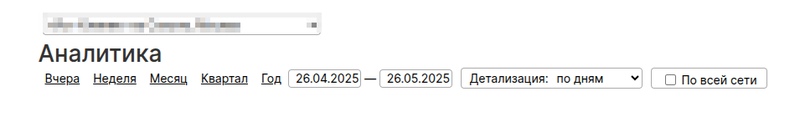
«Просмотры страниц врачей клиники»There is an additional option in the graph to select the doctor of your clinic to view the graph of the page traffic indicator.










