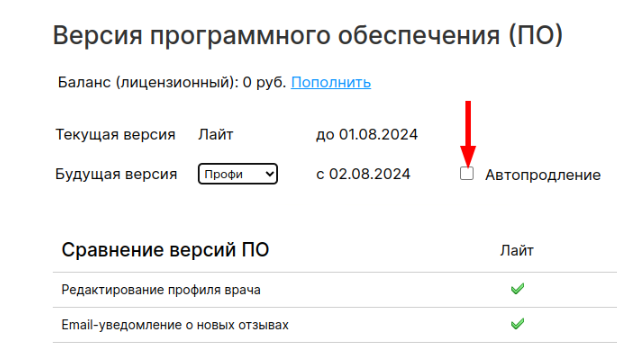To get more benefits from promotion on the portal ProDoctorov(for example, accounting for statistics, blocking ads from other doctors on their page), the doctor can connect the software for his personal account.
Important! The software version is a paid service regulated by an offer license agreement. The service is available only to registered doctors in their personal account, section «Продвижение страницы»— «Версии ПО».
Four software versions are available:
Light is the basic free version, provided to the doctor upon registration and only allows you to edit your profile.
Standard — allows you to view your profile statistics, find out your place in the rating, as well as the number of patients who have made an appointment for a certain period.
Pro — in addition to access to analytics, it opens the possibility to disable ads and block the block from appearing on the page«Популярные врачи в городе». This way, patients will not go to other specialists while they study the profile. In addition, after connecting, a distinctive badge in the form of a medal will appear on the doctor's avatar, making the card more visible.
Ultima — has all the advantages of previous versions, and also allows the doctor to post his contact information on the page. For example, a phone number, an email address, a link to social networks, and up to three links to any other resources. For more information, see the Doctor's Contacts article.
How to enable the software version 
1. Log in to your personal account and select a section«Продвижение страницы».
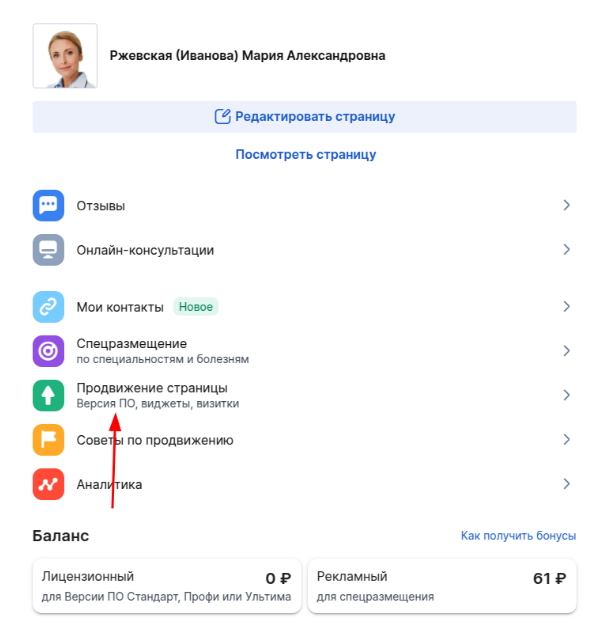
2. Go to «Версии ПО».
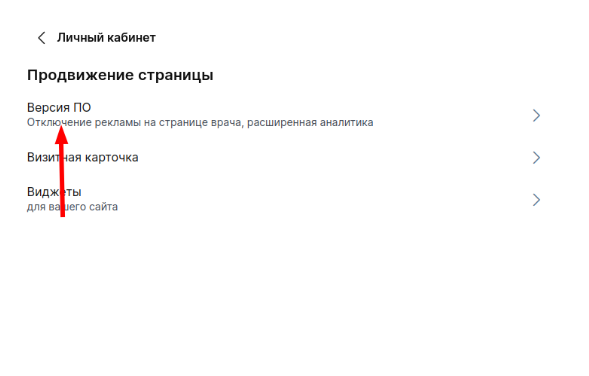
3. Specify «Будущая версия»the appropriate one (Standard, Pro, or Ultima) in the column. Make sure that the balance of the license agreement has been replenished. The software version will be changed at 00:00 Moscow time. The service is provided for 30 calendar days.
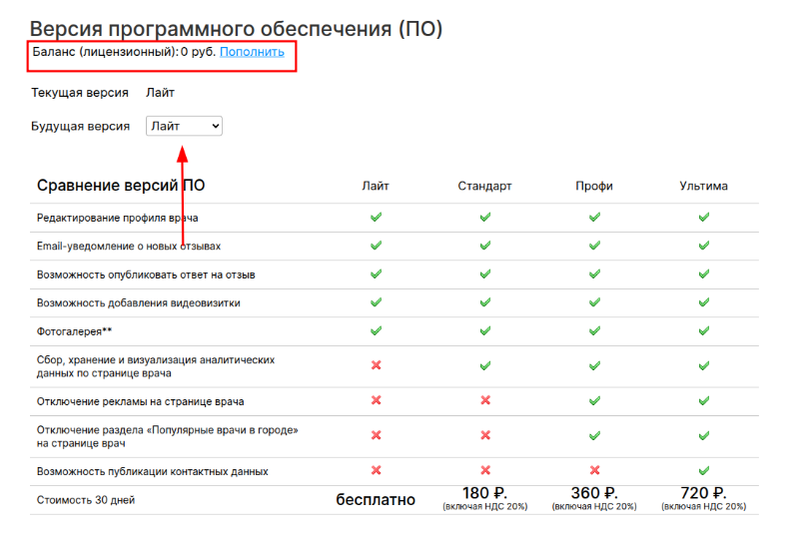
4. Check the box for automatic payment and renewal of the software version«Автопродление». If you do not want to extend the service for the next month, change the version to Light in the column in advance (before the expiration of 30 days from the moment of activation)«Будущая версия». If you uncheck «Автопродление»the box, the version will change to Light automatically.