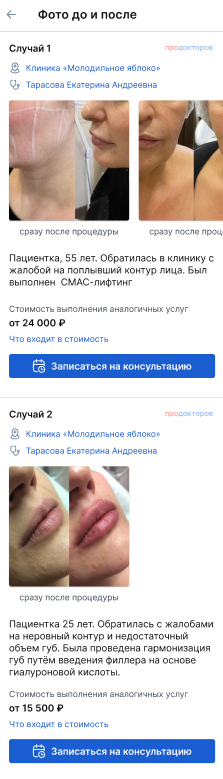On the portalProDoctorov, in the doctor's personal office, it is possible to add examples of work describing the services provided and their full cost to maintain a personal brand. You can post examples of work (cases) that contain one or more time-stamped images, text, and linked services from the clinic.
Important! Only doctors of those clinics who upload prices for services will be able to add cases, since linking services is mandatory.
Case placement rules 
The composition of the case 
The case includes the following components:
- The image is from 1 to 6 pieces in JPG format, PNG up to 16 MB each.
- The text is up to 500 characters without spaces with the possibility of using emojis.
- Services — from 1 to 50. For each service, it is indicated how many times it was provided within the framework of the case. The cost of the service is calculated automatically as the price for 1 service multiplied by the quantity.
- The name of the clinic where the service was provided.
The doctor can add up to 200 cases. You can select a cover for the images. However, the uploaded image order will not change.
How to add a case 
1) To add a case, open the section in your personal account«Фото до и после».
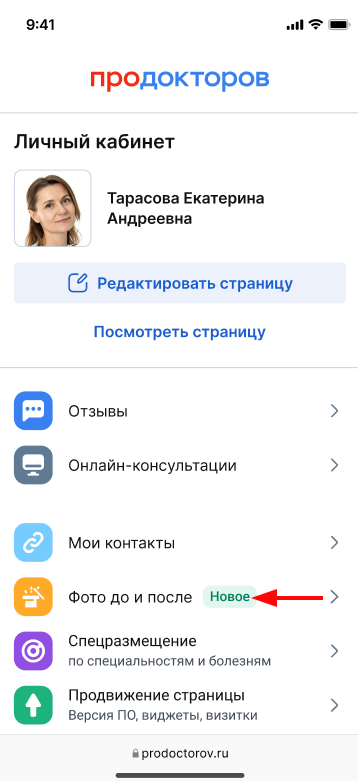
2) Press the button«Добавить кейс».
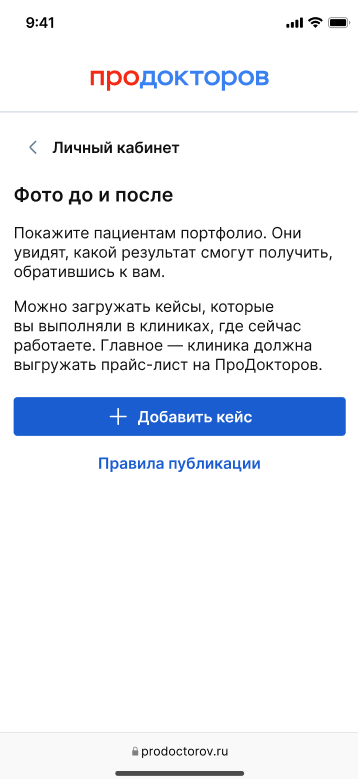
3) Select the clinic where the case was completed.
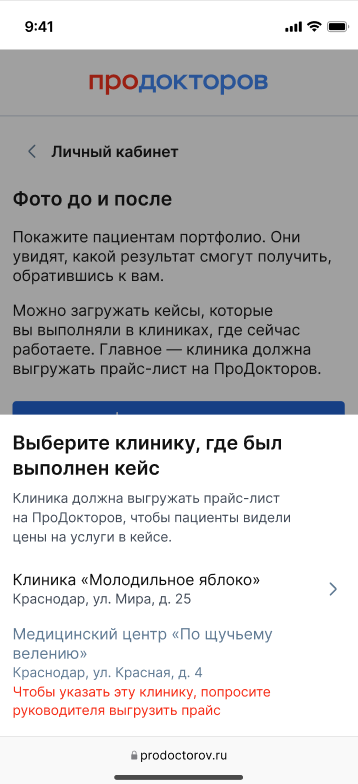
Important! The list of clinics displays only those where the specified doctor works and which upload the price list to the portalProDoctorov. If none of the clinics uploads the price list or the doctor does not work in any of the clinics, the doctor will not be able to add the case.
4) Upload the desired images one at a time.
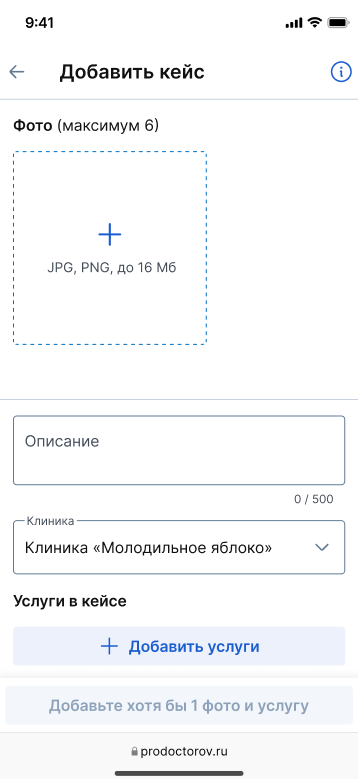
Important! You can only post photos of your own work. The images posted should not be able to identify the patient, as well as logos, watermarks, or links to social networks. It is forbidden to post photos of the perineum, genitals, surgical operations, wounds, blood, X-rays, ultrasound and other diagnostic examination results. Images of buttocks and female breasts with closed nipples are allowed.
5) Add information to each uploaded image when the photo was taken: before the procedure, after the procedure (immediately after/ after a certain number of days/weeks/months/years/sessions).
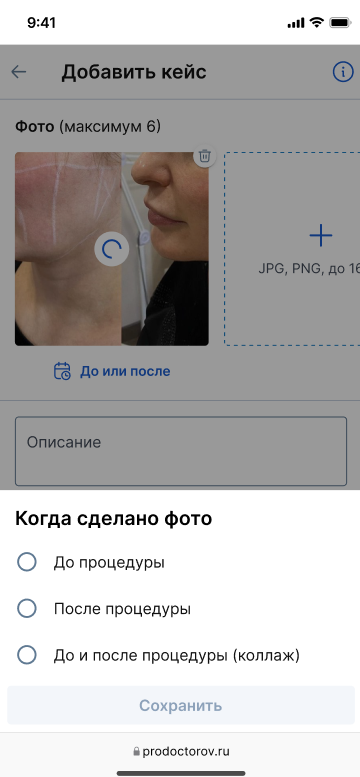
6) Select a cover, add a description of the case from the case. Adding a description is not necessary.

7) Select the services provided in this case.
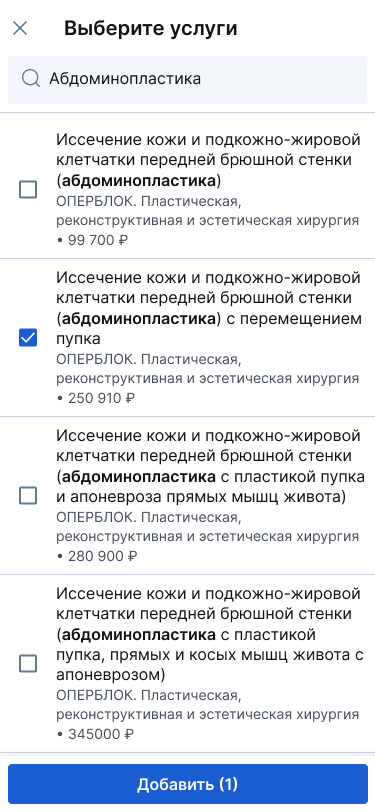
Important! It is necessary to add all the services provided within the framework of the case so that the patient sees the full cost of treatment.
Requirements for adding services:
- The service relates to the published case.
- All the services have been added to the case, thanks to which you got the result shown in the photo.
- The clinic where the specified services were provided has been selected.
- The services in the case relate to the same clinic.
- The author of the case must work at the specified clinic for the entire period of publication of the case. If the doctor no longer works at the clinic, the case continues to be displayed on the page, but the appointment button will be unavailable.
- The clinic indicated in the case must upload the price list (the case will not be published without uploading).
8) Click «Отправить на проверку».
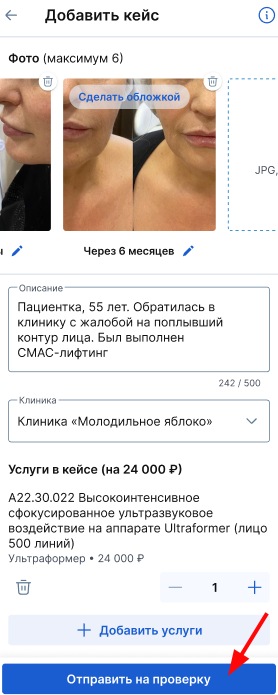
Moderation 
All cases are moderated, which takes up to 3 business days. After passing the moderation, the doctor will be able to edit the cases.
How the cases will be seen by patients 
New cases are displayed first. Inside the case, the images are sorted from old to new.
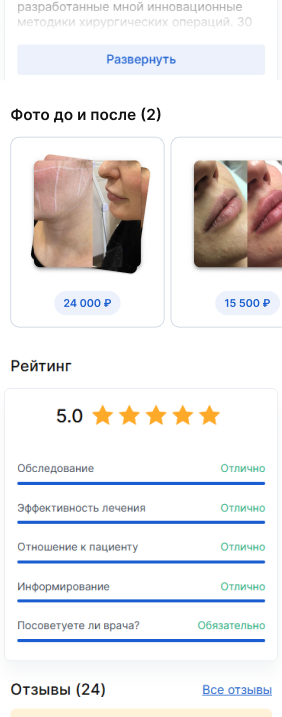
The patient can view the name and cost of the services included in the case by clicking on the button«Что входит в стоимость».

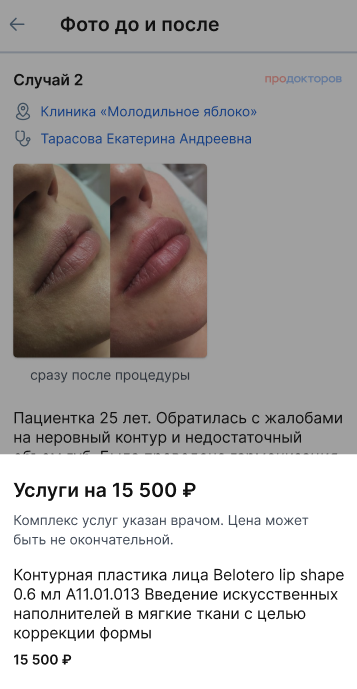
The patient can make an appointment with a doctor by clicking the button«Записаться на консультацию», but only if the doctor is still working at the clinic.