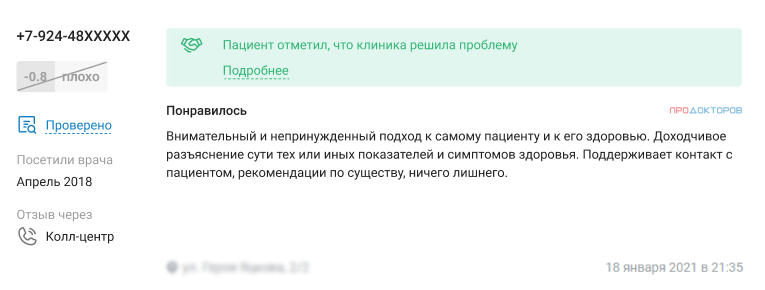What is a private chat? 
A private chat is a feature that allows the doctor/clinic representative to contact the reviewer to discuss the situation described in the review.
How does it work? 
- To open the chat, log in to your personal account, section «Отзывы». Click on the button «Чат с пациентом»under the review you are interested in.
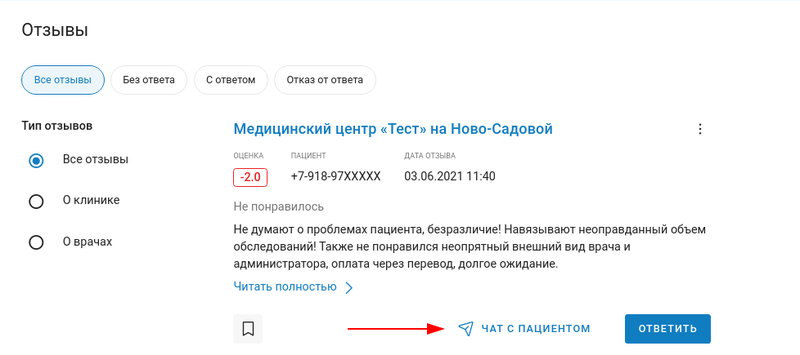
2. Select the chat goal: «Решить проблему»— for negative reviews, «Поблагодарить»— for positive ones. Be careful, if you choose«Решить проблему», the patient will be able to cancel the assessment, regardless of whether it is positive or negative.

3. If you have not yet provided the details of the clinic representative, fill in the suggested fields.
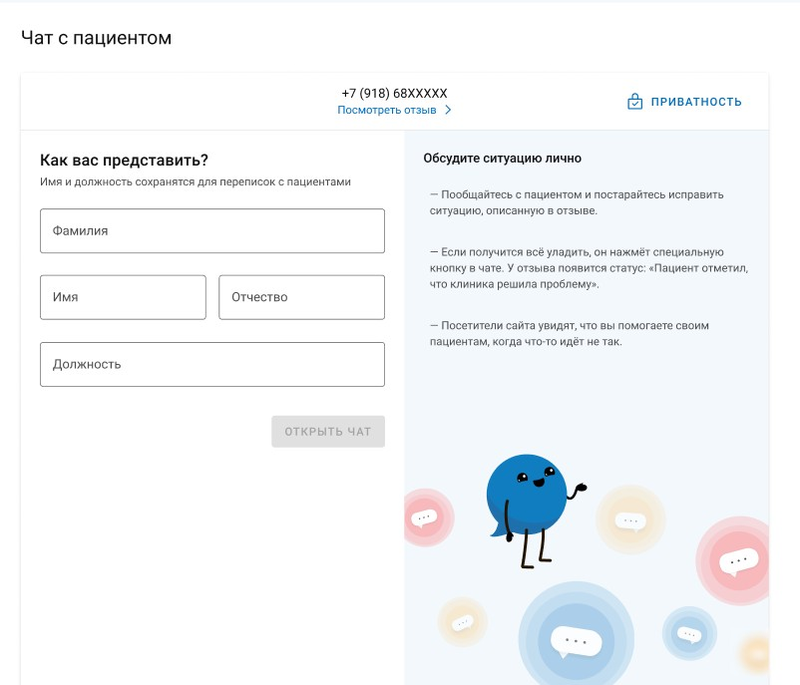
4. Write a welcome message or use an automatically generated text if you don't know how to start a conversation.
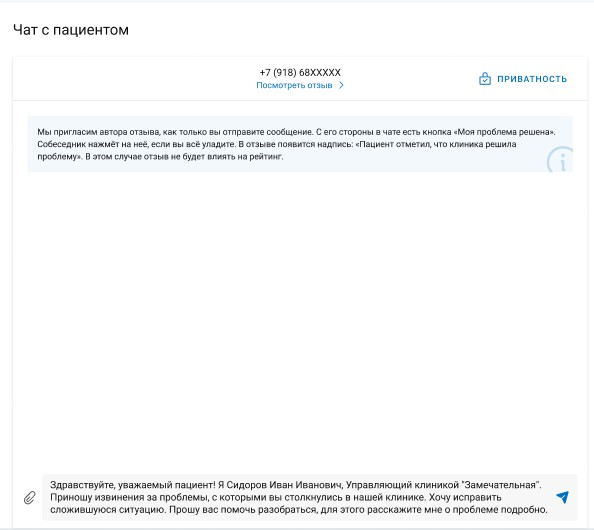
5. As soon as you send the message, the reviewer will receive an SMS notification and a link to join the chat.
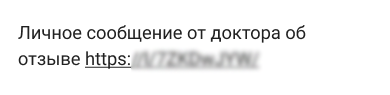
6. Only you, the reviewer and the employee can see the chatProDoctorov, however, the patient can take a screenshot of the correspondence. Be polite, even if the situation is close to conflict. You will receive an email notification about each new chat message.
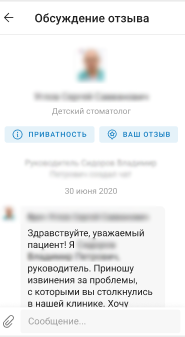
The patient may not respond to the chat message. If the patient ignores your messages twice in a row, he will stop receiving notifications from this chat.
There are two buttons in the chat on the patient's side: «Завершить общение»and «Моя проблема решена».
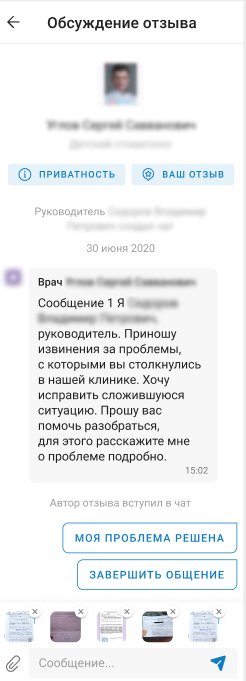
If the patient clicks the button«Завершить общение», none of the participants will be able to send a new message to the chat. Be polite to avoid a negative reaction and not lose the chance for a positive outcome of the dialogue.
If the situation is resolved peacefully, the patient can press the button «Моя проблема решена»and his feedback ProDoctorovwill change. The assessment will be canceled, and a message will appear above the review stating that the clinic has resolved the problem and the conflict has been resolved.
Important! The button «Моя проблема решена»cancels both positive and negative reviews. Be careful and open the chat only if you want to solve the described problem, despite the possible change in the rating of the review.
You can thank the patient for the feedback in a public response. Instructions on the link:«Как клинике ответить на отзыв пациента?»
When the patient selects the button«Моя проблема решена», his feedback ProDoctorovchanges: a note appears that the clinic has worked out the problem with the patient and the conflict has been resolved. The review's rating is canceled and the clinic's rating is restored.