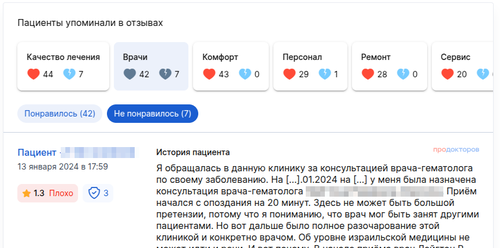The tags on the clinic's page help the patient choose a clinic based on the most important factors for him. The tags only work on the clinic's page and are generated based on the 10 most relevant tags mentioned by the review authors.
How it works 
- To create tags for the clinic, 11 or more reviews must be published.
- Artificial intelligence analyzes the last 100 reviews left on the clinic and determines the factors that patients rated positively and negatively.
- Out of the total number of tags, the 10 with the most reviews are selected. They will be displayed on the clinic's page. For example, doctors are mentioned in 98 reviews in total, so this tag is displayed first. And the quality of treatment is 96. This tag will be displayed second.
- The tags are updated once a day if new reviews have been published on the clinic.
- Since one review may contain information about different factors (doctors, tests, and so on), multiple tags can be linked to one review.

Filtering and sorting
The patient can filter the reviews.:
- By type of review (positive, neutral, negative, and so on).
- By tags, that is, by a certain factor of interest (for example, prices). To do this, click on the tag.
If a tag filter is installed, the patient can additionally choose which reviews he wants to see for this tag: positive or negative. Neutral reviews are not included in the tags.
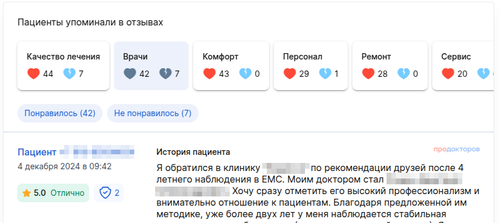
The selected tag and rating will display the reviews in which this particular tag was rated. This does not mean that the entire review is negative. For example, and is selected «Врачи»«Отрицательно». It displays exactly the review in which the doctor was negatively reviewed, but there are other criteria that the patient rated positively.