We can only provide information on a specific review to its author. But we can tell you a little more about the most common reasons for rejecting reviews.
A review can be sent for revision if something does not comply with the publication policy or requires confirmation. In this case, an alert must be sent to the patient (in addition to the fact that the information appears in the personal account). Therefore, the author can find out what is wrong and influence the situation: correct the text or upload a document confirming that he is a patient of the doctor about whom the review was left.
If we talk about the text, then most often users make such mistakes:
- They do not write the review themselves, but copy it from the Internet in whole or in part.;
- they do not indicate in the text of the review how the doctor helped or did not help (only opinions and kind (or not so kind) words to the doctor are few: a review is an aid in choosing for other patients, so it is important that it is informative);
- they do not indicate who the patient was (the author himself, his close relative/ family member. We do not require you to introduce yourself: it is enough to indicate kinship, for example, «врач меня осмотрел», «сопровождал на приём маму», etc.).
If there are coincidences in one way or another with fake reviews that different people have previously tried to leave on the portal, they request a document.
In the case of an appointment in a private clinic, this may be an act of services rendered, an examination sheet, a doctor's report, a prescription, etc. In more detail, we described in the article What document can confirm the authenticity of the review. The document is not published, in most cases the patient can even close his personal data.
The review can be rejected without the possibility of publication if it:
- repeated review (a review with the same meaning and content has already been accepted from this author);
- no review at all (please connect the author with the doctor, information not related to the medical activity of the specialist / clinic, etc.);
- feedback from a person who has not become a patient of the doctor / client of the clinic;
- an attempt to leave a response to a review from a doctor;
- the patient's attempt to leave a response to the doctor's response;
- self-promotion (a review left by a doctor about himself or the clinic where he works);
- request to delete the review.
If the patient does not understand the reason for sending for revision or for some reason he did not see the notification or did not check his personal account, he can always contact us on his own and get detailed explanations.
Contacts of the verification department:
proverka@medrocket.ru
8 800 600-30-28
Write to WhatsApp
If, during moderation, experts understand that the review cannot be accepted in principle, requires revision in the text or confirmation by a document, then they inform the author about this. The notification is displayed in the personal account of the user of the medical card and additionally a notification is sent in one of the ways:
- an email if the author specified it in his personal account;
- a pop-up notification on the phone (push) if the author has the Honey Card app.;
- Text message to the number specified when leaving the review.
By clicking on the link from the notification or logging into his personal account, the author can see the details: read the message from the portal staff ProDoctorovand correct the review, then returning it to moderation.
How to find information in the personal account of a doctor.
- If you have the Medtochka application installed, then just open it.
- If you log in through the websiteProDoctorov, then log in as a patient. To do this, you will need to specify the phone number that was confirmed when leaving the review, as well as enter a one-time code.
- After logging into your personal account, you will see the section at the bottom of the screen«Ваши отзывы»:
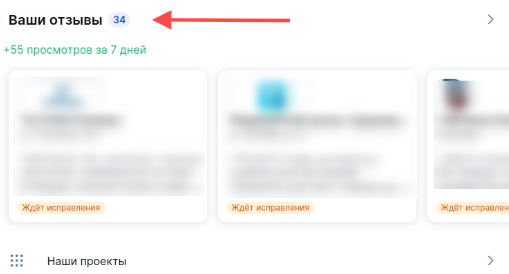
4. Clicking on it will take you to your reviews. They are divided into blocks:
- Awaiting corrections (reviews that need to be corrected or confirmed);
- Published (those that are posted on the pages);
- Removed from publication (those that cannot be published in principle, and those that are deleted by the author's decision).
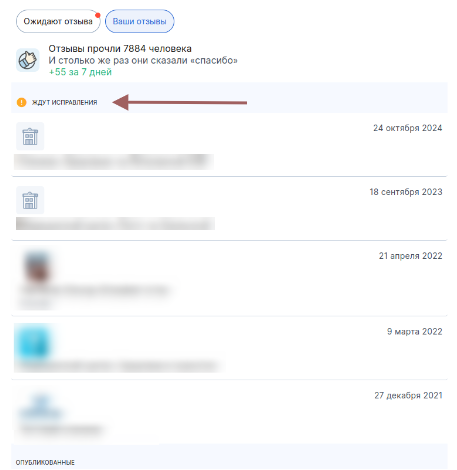
5. If the review has been returned for correction, then by clicking on it, you will see the following:
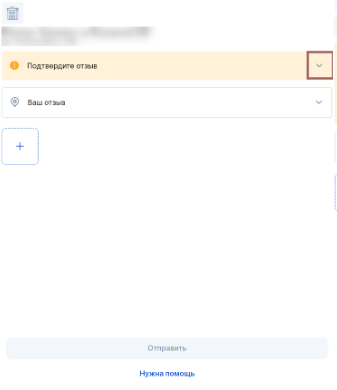
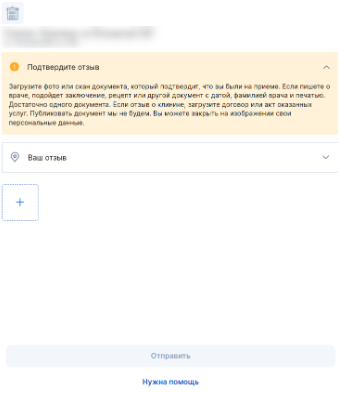
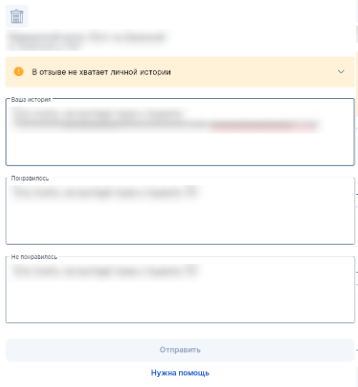
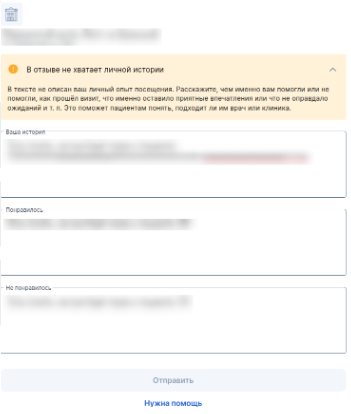
There is a button next to the generalized name«v», by clicking on which you can expand the description of the reason for sending for revision.
6. If there are several reasons, then first there are those related to the text, and then to the documents.
7. If the situation is not typical or the author did not finalize the review on the first attempt, the moderator can give an individual explanation. In this case, the author can give an answer, rather than just correcting the text or attaching the document. This is not a chat in the usual sense, so there will be no history of correspondence in it.
It looks like this:
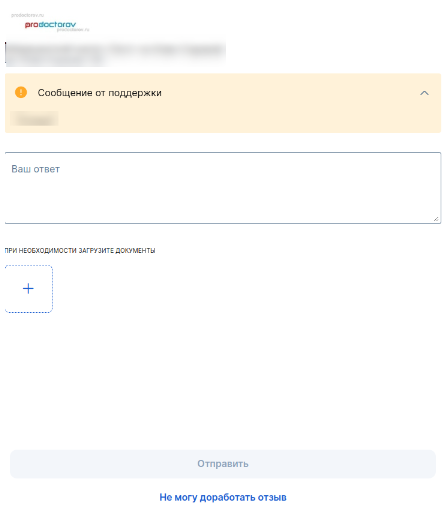
8. After everything is fixed / written/ attached, you need to click «отправить». For standard errors, the button is active after correcting the text or adding a document (depending on the reason), for an individual message — after entering at least one character in the field«Ваш ответ».
9. Corrected reviews are returned for moderation and processed within 1-3 days (just like regular reviews).









